The following explains how to set up apparel products that include embroidery items assigned to them, and different artwork linked to multiple customers.
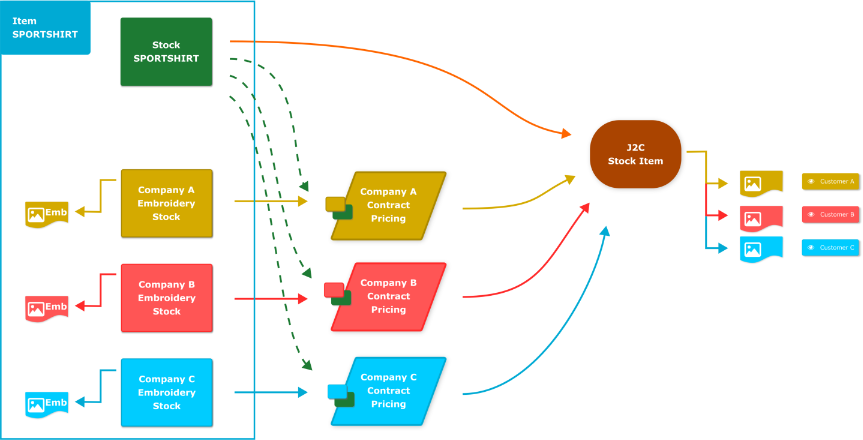
Create a stock code. In this example, we will create a sports shirt stock code. See here for adding a stock code.
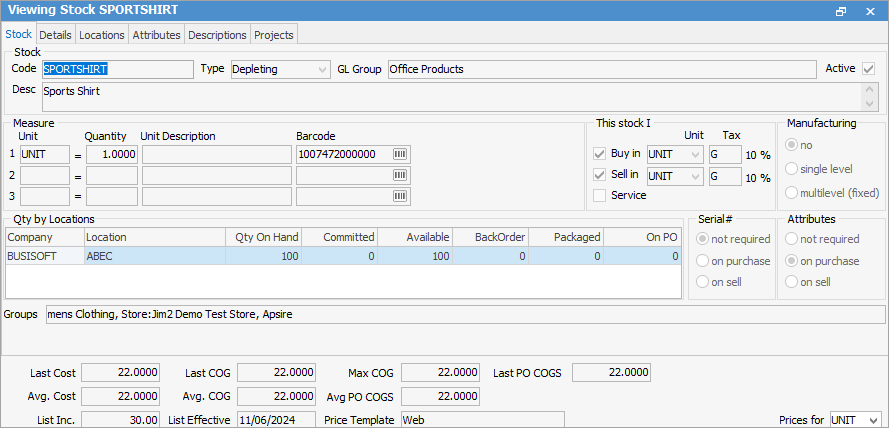
In this case, the stock is attributed with size and colours allocated.
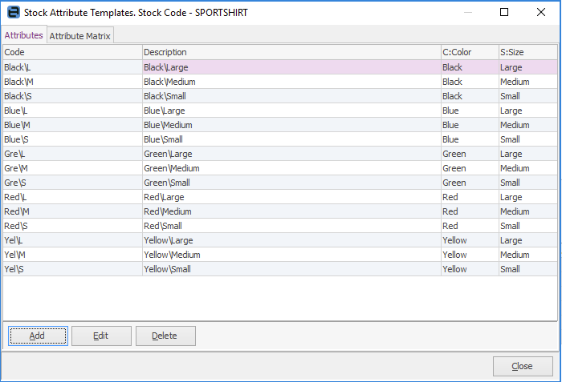
At this point, you can allocate images to your stock code. See here for instructions. |
Embroidery intended for use with the stock needs to e created as new stock. It will need the following non report groups: ▪Store:Store Name ▪Portal:NonBrowsable ▪Portal:ContractOnly (usually applicable)
Report Group allocation: ▪Options (used if there are different options of a logo that can be selevcted by the customer) oImage squares (or choos other options below) oEmbroidery logo
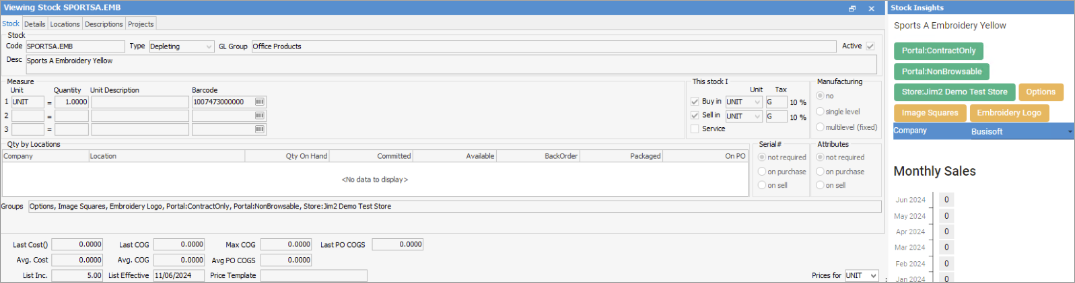
If you plan to show the embroidery as an image tile on your store, you will need to allocate an image to ensure it appears on the website.
Go to the Documents tab at the bottom of the stock code and click Edit then Add New. Select your image and allocate these settings: ▪Tags = Portal Client Product Image (they are all customer specific) ▪Tags = Portal Image (This ensures it gets sent to portal) ▪Hidden = Unchecked ▪Usage = Image
Select Ok to add to your image list.
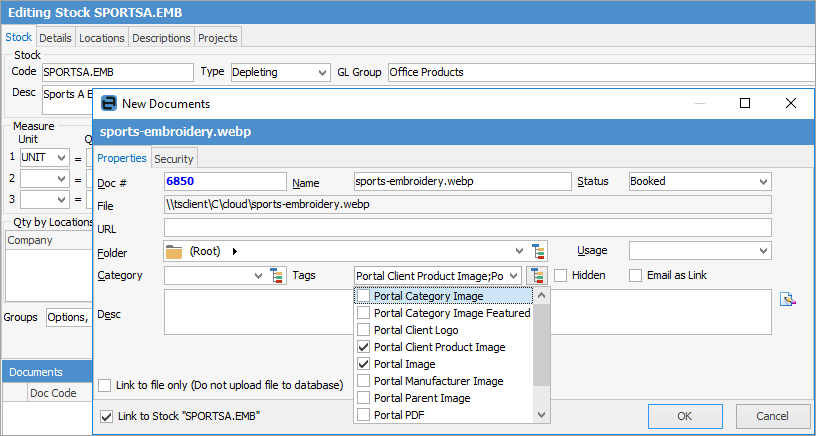 |
Add stock to the customers contract pricing. See here for instructions. Make sure the OurRef = WEB.
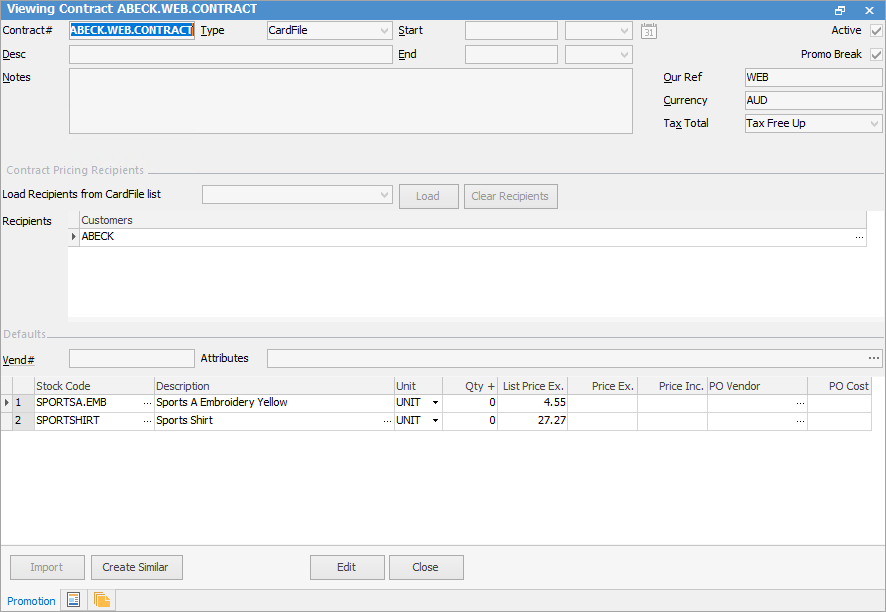
Make sure that both the stock and the embroidery stock codes are allocated to the contract pricing for the customer’s cardcode.
|
If you have multiple embroideries to be allocated to one stock code, you can add more embroidery stock to your contact pricing list. Repeat the setup of the embroidery and the allocation of images for each additional embroidery. |
You have 3 customers able to purchase the same shirt but each has a different logo on it. You will need to set up 3 different embroidery logos and have them assigned to 3 different contract pricing plans (1 per customer). Then, add each embroidery/Item/contract pricing together to achieve this as in the above steps.
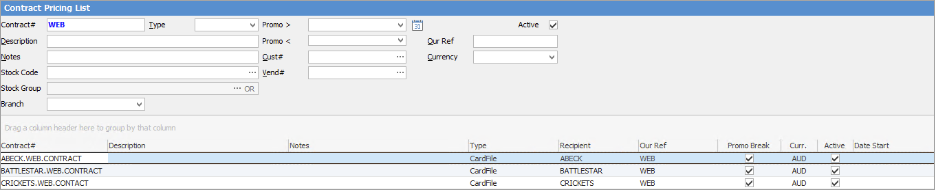 |
A new Item using exactly the same name as the stock code is to be created. In this example the item is called SPORTSHIRT. It is most important to set up the Item Report Group called Portal:Custom Embroidery Options for the system to work as shown below.
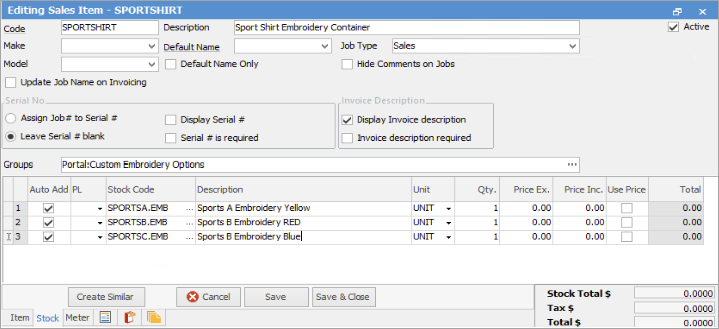 |
Once the Item is saved with the embroideries allocated, they are automatically synced to Jim2Commerce. If this does not automatically occur, email support@happen.biz to ensure the script is setup correctly on your Jim2 service. |
Once the product is in Jim2Commerce, it can be presented in different ways. Typically, the embroideries are shown as image squares ,making it easy for customers to make their selection. Here is a list of options to handle Embroidery/Logo/PrintName on the stock item:
Checkboxes Used when there is a choice to add to the order or not. Having to make at least one choice is based on the configuration in the Item AutoAdd tick. ▪Options > Checkboxes > Prints ▪Options > Checkboxes > Alterations ▪Options > Checkboxes > Embroidery
Image Squares Used to display a logo image as a choice. Having to make at least one choice is based on the configuration in the ITEM AutoAdd tick. ▪Options > Image Squares > Embroidery Logo ▪Options > Image Squares > Safety Logo
Read-only checkboxes Used to display a mandatory inclusion . ▪Options > Read-only checkboxes > Embroidery Choice ▪Options > Read-only checkboxes > Additional Embroidery ▪Options > Read-only checkboxes > Prints
TextBox Used to display a name capture entry . ▪Options > TextBox > PrintName
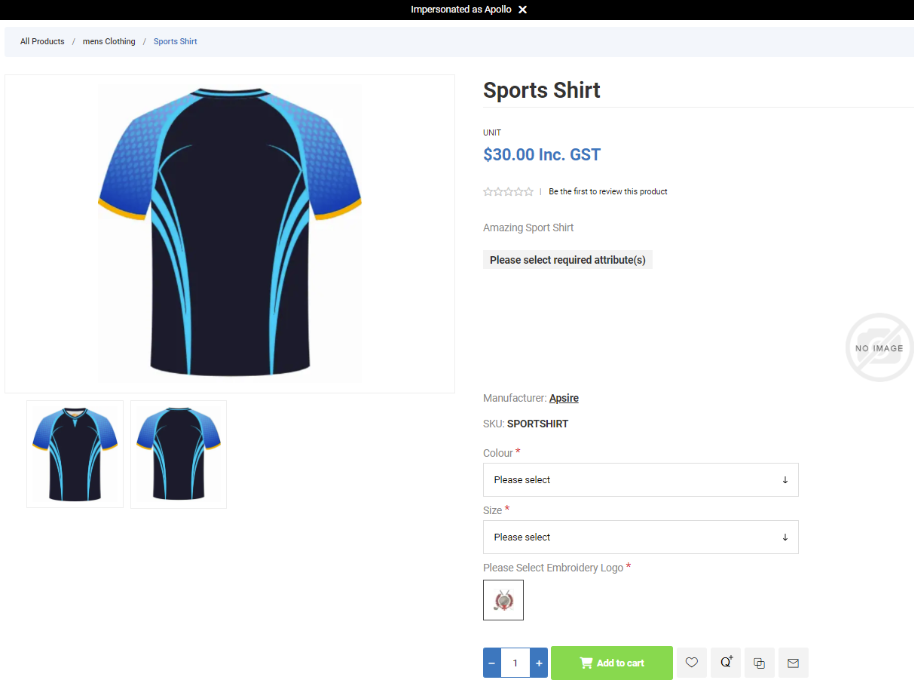 |
This reduces a lot of repetitive work. If a client has set up a stock code with all the customer logos and choices, they can Create Similar on the Item, change the code to the next stock code, if all the same, then save the Item. |
Further information
Jim2Commerce Quick Reference Guides
Jim2Commerce Contact Us Maps Setup
Jim2Commerce Content Management
Jim2Commerce Customer Specific Catalogues
Jim2Commerce Internal User Setup Impersonation
Jim2Commerce Linked Parent Child Portal Setup
Jim2Commerce Product Specifications Strategy
Jim2Commerce Ship Address Management
Jim2Commerce Stock – Attachments

