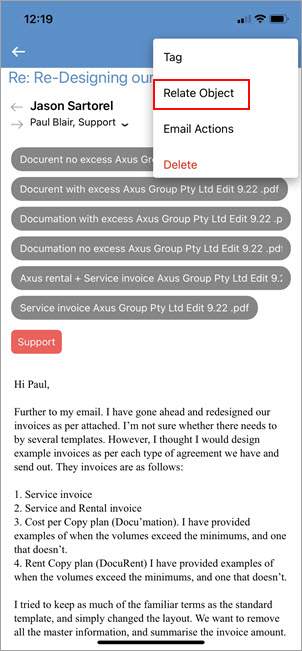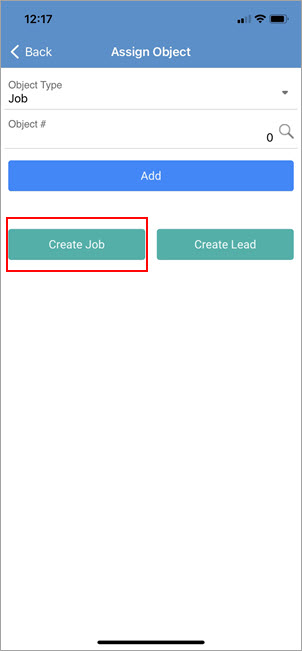|
When viewing an email, tap the Menu icon in the header:
This will bring up the following pop-up. Select Relate Object.
Here, you can select Create Job:

|
Watchouts do not currently work with Jim2 Mobile.
Jim2 Mobile will auto log off after 20 minutes of inactivity.
|
Further information
Configure Jim2 Mobile v2
Set up Jim2 Mobile v2 for Android
Set up Jim2 Mobile v2 for iOS
Set up Jim2 v2 Mobile Options
Log on and off Jim2 Mobile v2
Home Screen Overview v2
CardFiles on Jim2 Mobile v2
Add Contact to CardFile
Add Service Meter Reads to Jim2 Mobile v2
Capture Signature
Documents on Jim2 Mobile v2
Add Documents and Images to Jim2 Mobile v2
Email Documents from Jim2 Mobile v2
Email on Jim2 Mobile v2
Jobs on Jim2 Mobile v2
Schedule on Jim2 Mobile v2
Stock on Jim2 Mobile v2
Timers on Jim2 Mobile v2
Jim2 Mobile v2 Connection Issues
Jim2 Mobile v2 Errors
Lost or Stolen Mobile Device
Disable Jim2 Mobile v2
|