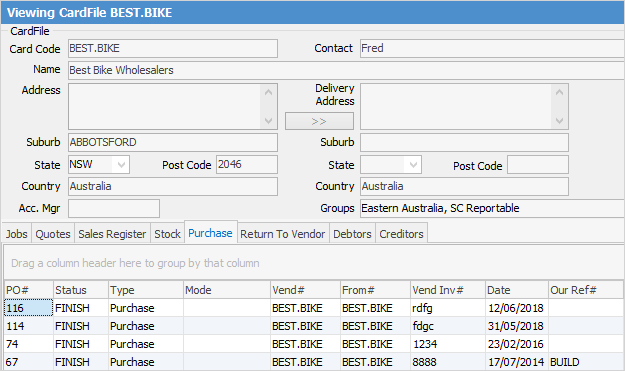Cardfiles provide a full 360o view of all interactions with that cardfile.
From the Transactions tab, access is available to all activities, such as jobs, purchases, quotes, sales register, stock, debtors/creditors (only outstanding issues will be shown in the debtors/creditors screens, ie. unallocated payments, invoices unpaid, etc.). These tabs will display all transactions for this cardfile. The initial view will show a list of transactions for the last 90 days. Right click on any of the lists and select Show All to show all transactions, regardless of date.
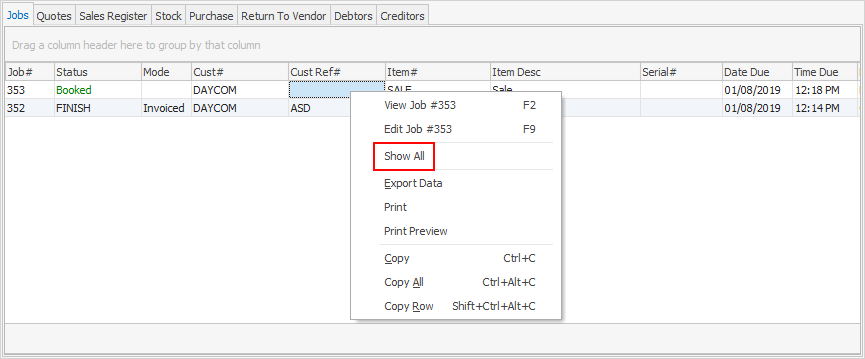
Example: view purchase order transactions
Open the vendor cardfile, and go to the Transactions tab, then to the Purchase tab.
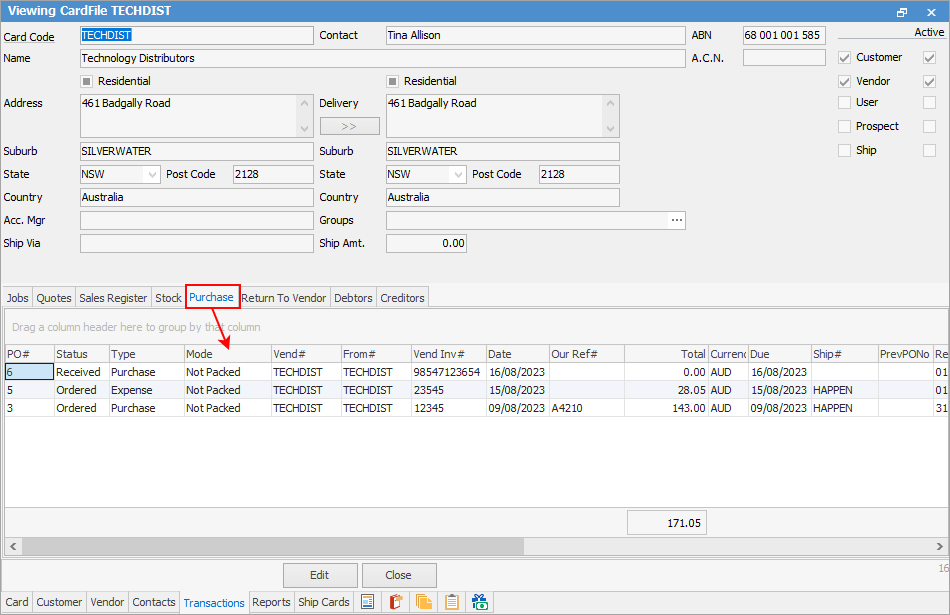
Right click on the grid and select Show All.
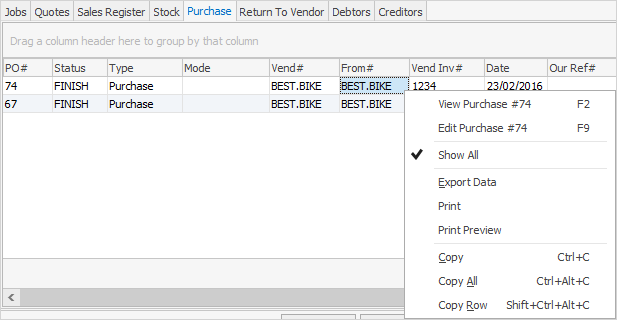
All transactions against this vendor will appear here.