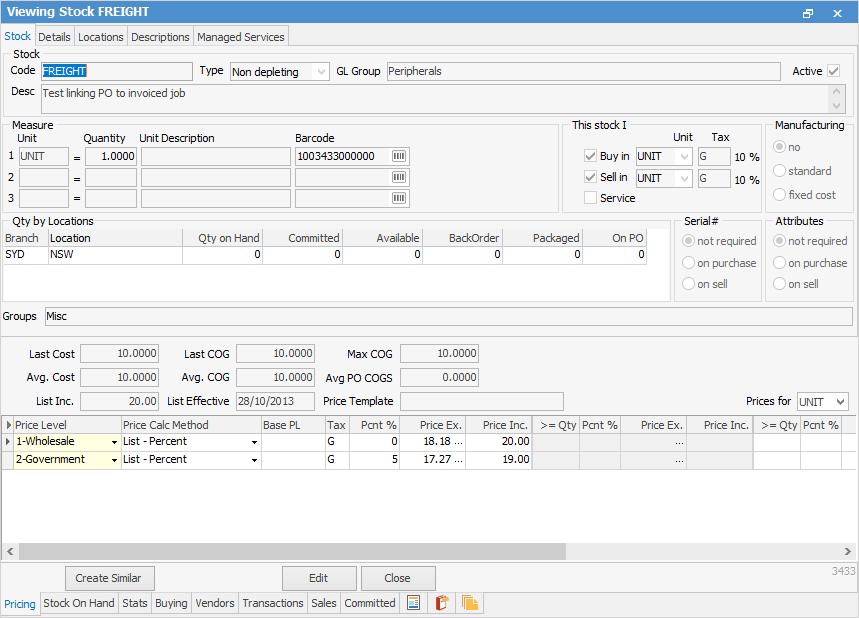There are two ways to add freight to a purchase order.
1.If you want the freight cost to be included in the cost of goods, add the freight at the bottom right of the purchase order. If an amount is entered here, upon finishing the order, the COGS of each stock line will increase based on what has been selected in the Freight to Cost By field in the purchase prder header – value, weight or quantity.

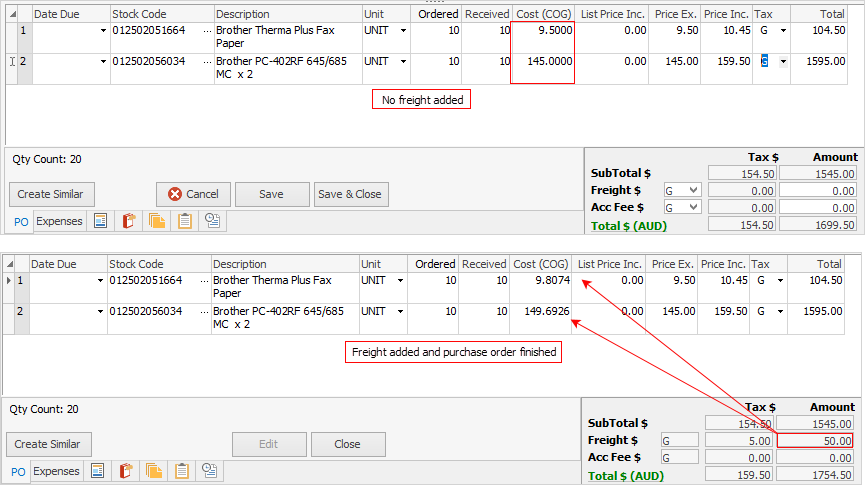
2.If you do not want the freight cost to be included in the cost of goods, create a stock code for freight, then add it as a stock line on the purchase order.