Groups are a method of sorting Items, stock, contracts, and assets into meaningful groups to refine searches, etc. These do not necessarily have a basis in price level (but can also include that).
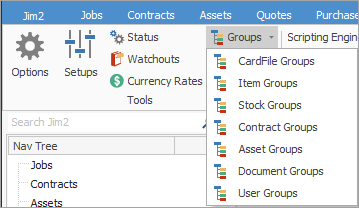
Report level groups can be thought of as the way stock should be grouped in reports, price lists, on your website and the Stock Select screen.
 |
The default depth of the report levels used can be set under Tools > Options > Stock, as well as the default grouping – by report level or by vendor/region.
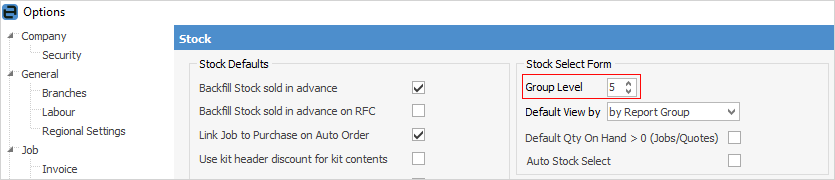
For example, in the above image there are 5 group levels (the maximum number of levels allowed). Once 5 group levels have been created, no more levels can be added.
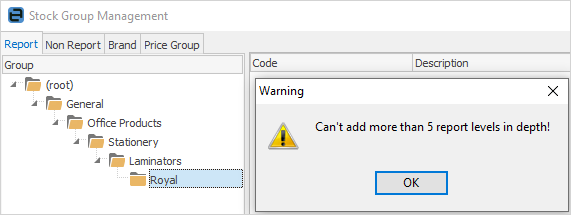 |
Items, stock, contracts and assets can be easily grouped and sorted by dragging from one tree branch to another.
 |
The stock group management options allow to group stock by brand, then by price group, or by price group only. |
Further information
Price Levels and Price Templates