
Open a CardFile and select Edit
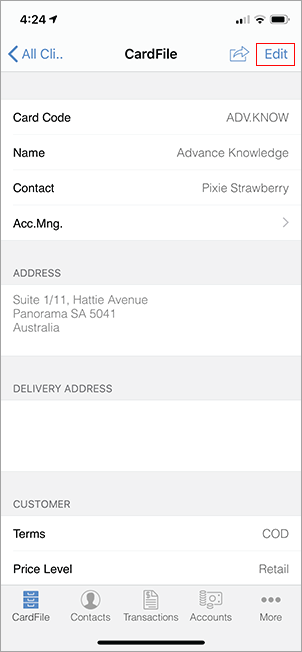
Select the Contacts icon.
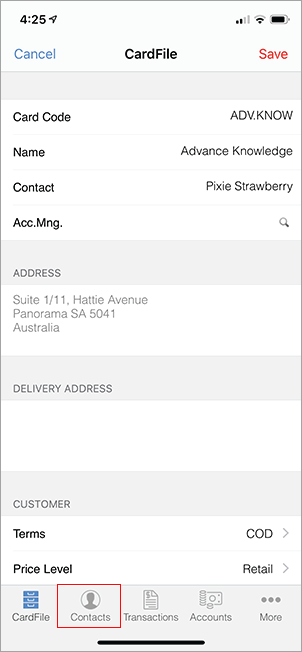
Select the + sign at the top.
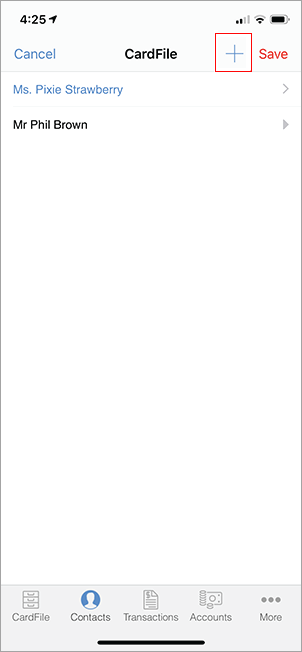
Here you can enter new contact details:
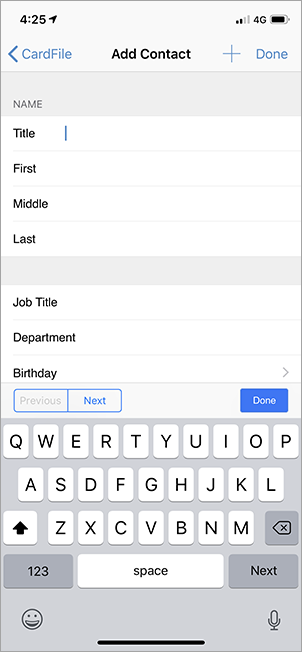
|
Watchouts do not currently work with Jim2 Mobile. |
Further information:

Open a CardFile and select Edit
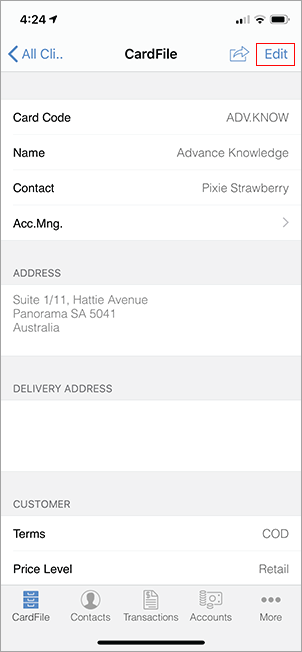
Select the Contacts icon.
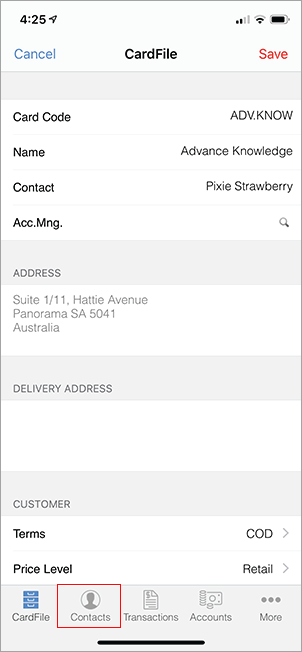
Select the + sign at the top.
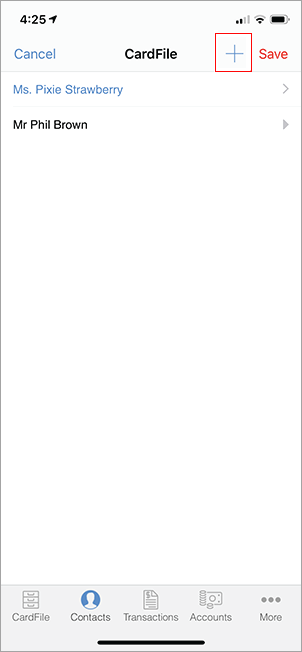
Here you can enter new contact details:
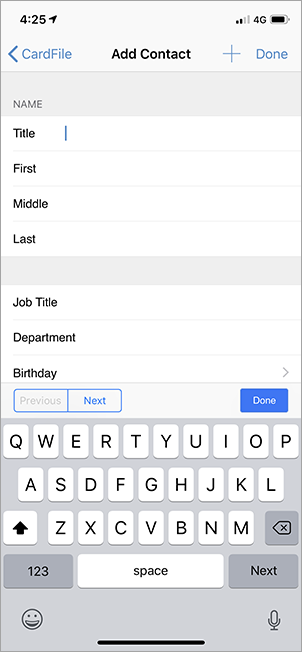
|
Watchouts do not currently work with Jim2 Mobile. |
Further information: