
On Jim2 Mobile, open the job in question and select More at the bottom right of the screen.
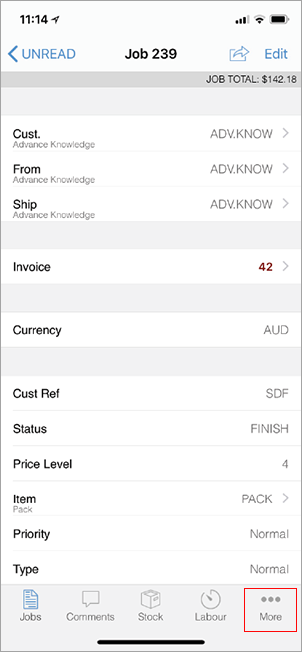
Select Reports.
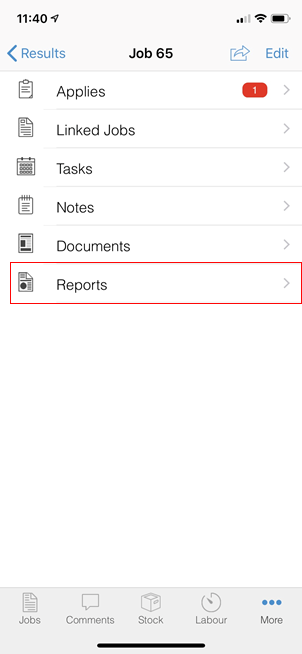
Those reports with a blue icon with a pen symbol indicate they are signable reports.
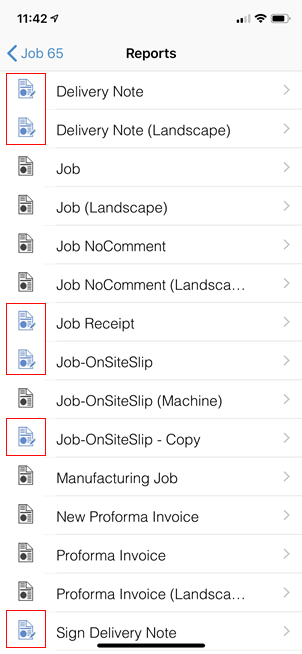
Select a report and open it.
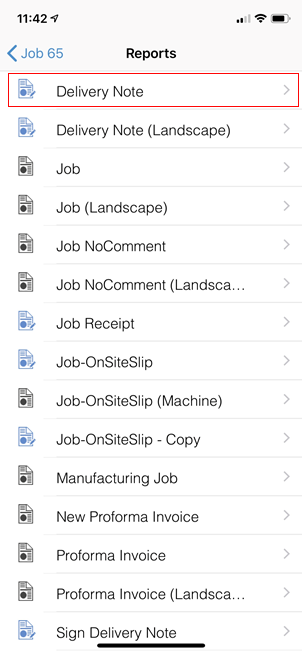
Select the Pen icon at the top right.
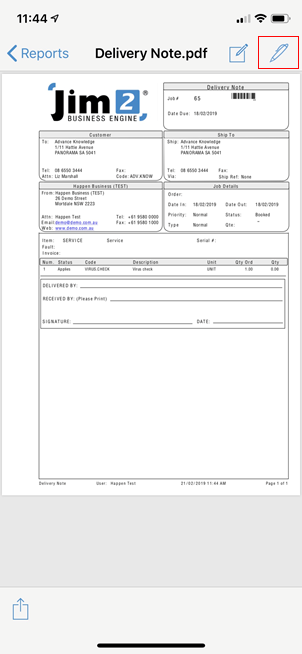
The name and signature panel will open. Enter the name, select OK, then use a finger or stylus to sign in the signature panel.
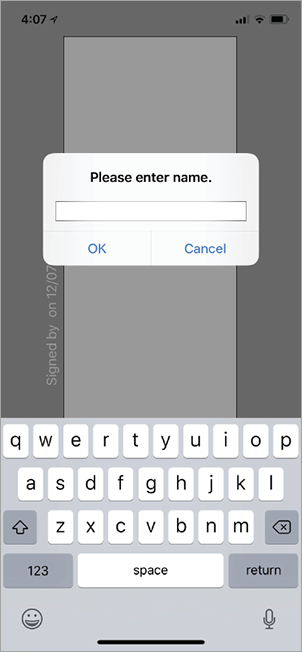
The signed report is saved as a document against the job.
|
Watchouts do not currently work with Jim2 Mobile. |
Further information:
