
On the Home screen, select Documents.
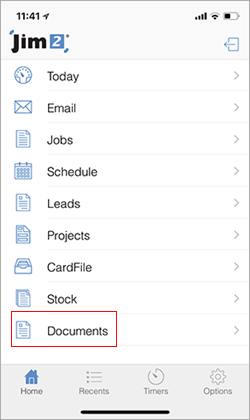
Select the icon as show below, which will bring up the screen at the bottom of the image:

Here you can select an image directly from your camera, or you can select an image from your photo library.
|
Watchouts do not currently work with Jim2 Mobile. |
Further information:
