
To send a payment receipt, open the debtor record and select the Payments tab. Tick to Include fully allocated Payments>
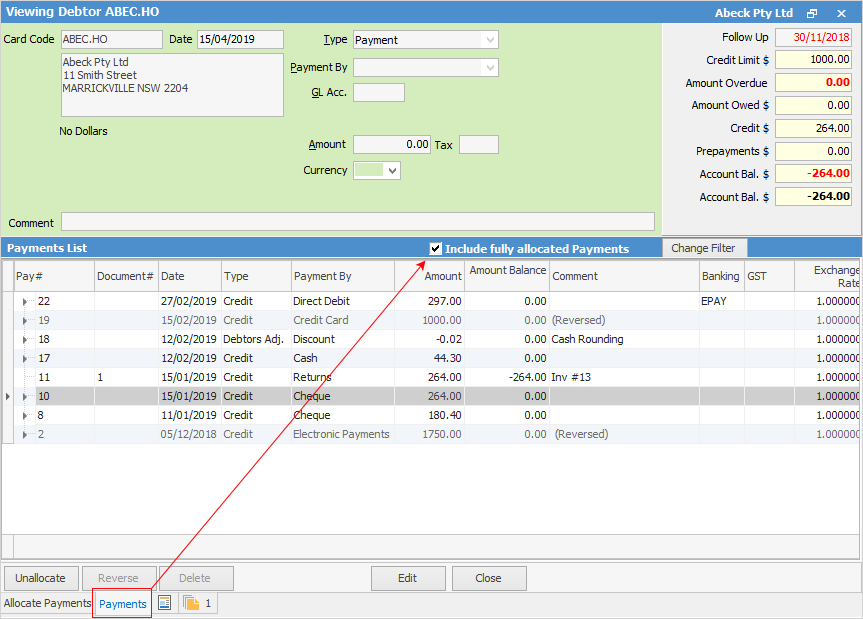
Select the Payment Receipt report on the ribbon.
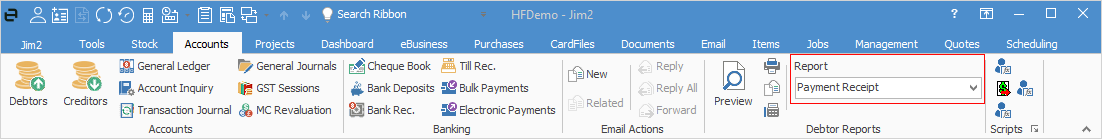
Select either Preview or Print and choose the payment you wish to send the receipt for.
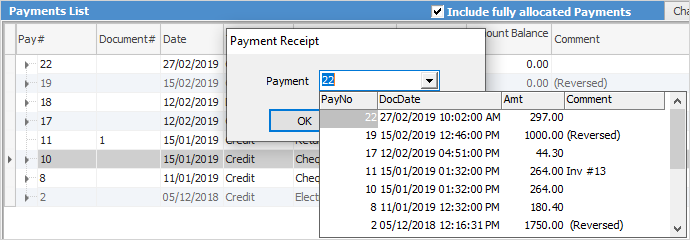
A payment receipt will be created for printing/emailing, etc.
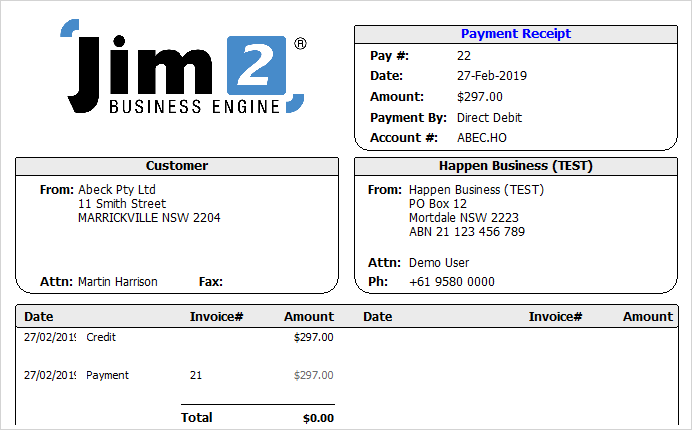
Further information: