
There are times when an invoice needs to be reversed (unprinted) regardless of whether it has been paid or not. Jim2 handles this action by entering a reversal entry for the invoice, a reversal entry for any discounts applied, and the payment becomes a credit amount which can be applied to another invoice at any time.
 |
The payment entry is not reversed by default, it simply becomes a credit on that debtor's record. However, you do have the option to choose that the payment is reversed at the point of unprinting the invoice, by ticking the Reverse payments box.
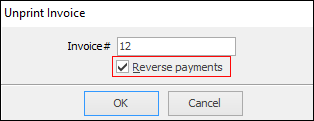 |
If you don't choose to reverse the payment, the bank account and debtors balances in respect of that payment entry have not changed. Only Jim2 is changed in relation to that payment's entry, to make it show as a credit – not an applied payment.
 |
Reversal entries are created from invoices that are unprinted. |
Further information: