Prepayments are a slightly different type of entry within creditors payments. In certain situations it is extremely useful to be able to enter a payment as a prepayment, along with an identifying comment, then be able to select that prepayment to allocate to the relevant purchase order once it is completed.
To enter a prepayment, follow the same steps as entering a normal payment, except for the following:
1.Change the type of payment to PrePayment.
2.It is advisable to enter a comment when adding a prepayment entry to clearly indicate what it is for.
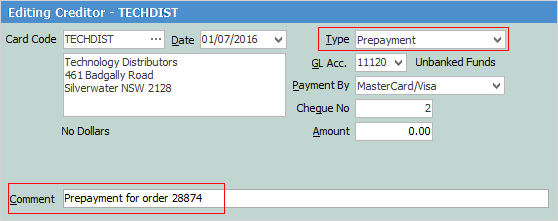
Hyperlinked fields
Some fields provide hyperlink access to view associated information. Hovering the cursor over the wording to the left of the field will display the label name in blue if it is hyperlinked. Click on the label and choose the option to view. Card Code – will open the cardfile of the code entered here.
Further information
Creditors Allocate Payments Grid
Creditors Adjustments Up and Down
Discounts and Account Fee entries
Manage Payment Returned from Bank