Right click on the document from your computer and select copy.
With the creditor in View or Edit mode, select the Add Document from Clipboard icon in the ribbon:

|
Manually add or link to an existing document directly from the creditor's Documents tab, as follows: ▪open the creditor in Add or Edit mode ▪go to the Documents tab in the footer ▪select Add New, or Link Existing 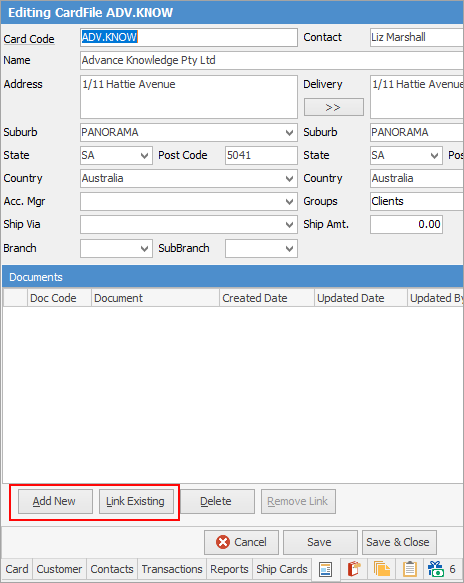 ▪select the document from the list.
See Add or Link Existing Document for more detailed information. |
Unlink a document (ie. remove the link) or delete a document from a creditor in this manner: ▪open the creditor in Edit mode ▪go to the Documents tab ▪select the document from the grid ▪select Delete Document or Remove Link. 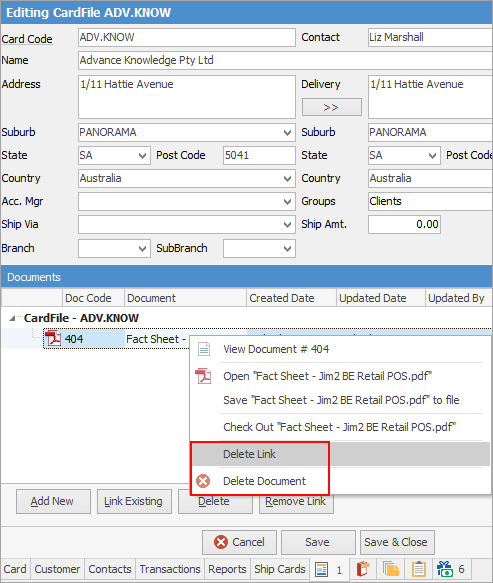
See Add or Link Existing Document for more detailed information.
|
Further information
Creditors Allocate Payments Grid
Creditors Adjustments Up and Down
Discounts and Account Fee entries
Manage Payment Returned from Bank


