This function will work on any object list where the Account Manager appears in the header. In this example, we will reassign Account Manager on CardFiles.
Create a cardfile list, filtered by the Account Manager you wish to change, then right click within the grid and select Export CardFile Data.
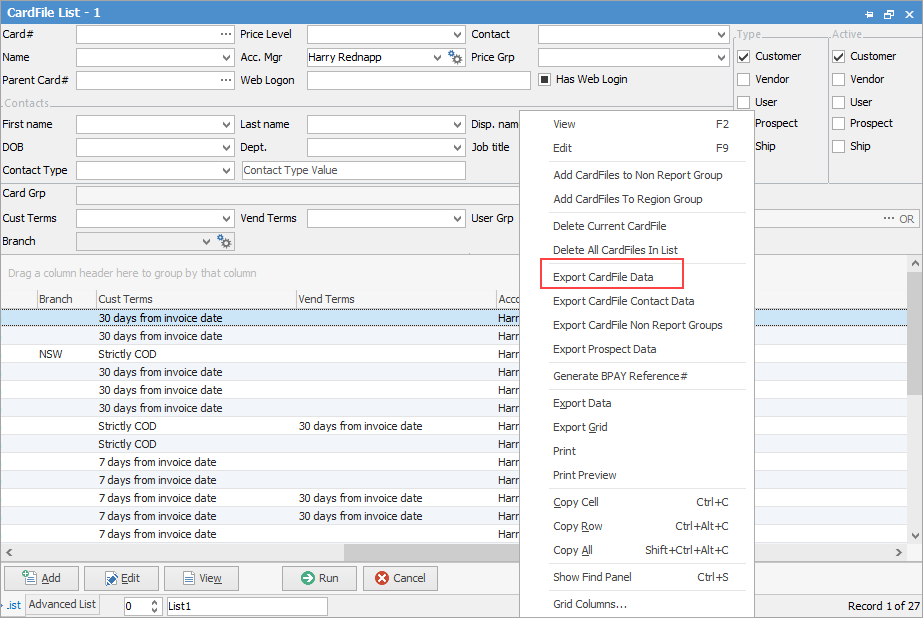
This will export to a spreadsheet. Here, change the name in the Account Manager column to the new account manager. Delete any rows that you do not wish to change.
Save the file, then in Jim2 go to Tools > Import Data > Import Destination: CardFile. Select the spreadsheet from above, then, at Step 4/5 after loading the data, select 'Synchronise'.
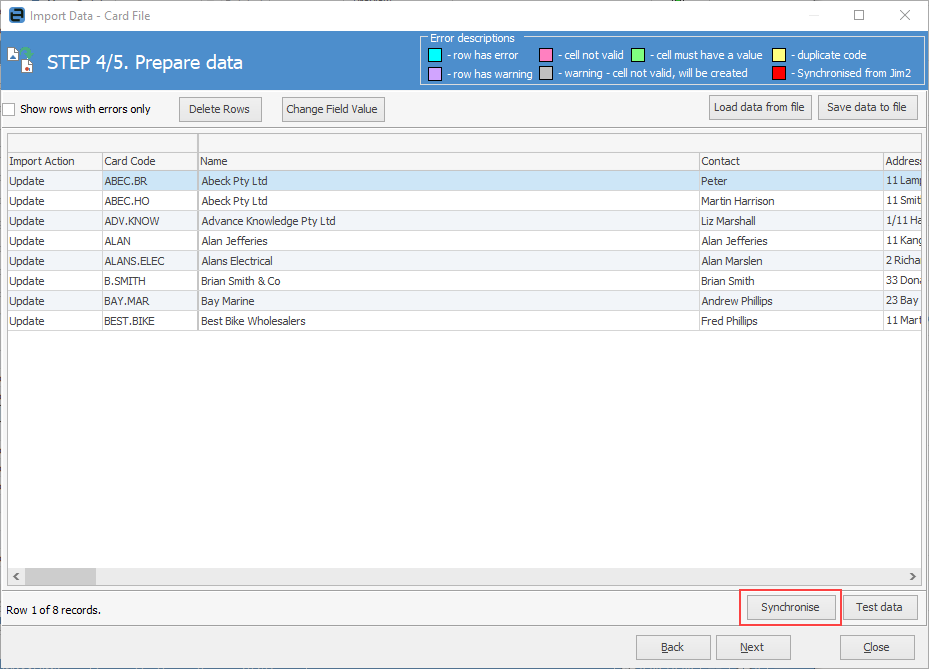
Further information
Factor a Procedure with 3rd Party Debtor Finance
Give a Customer a Permanent Discount
Pay Commission to a Contractor