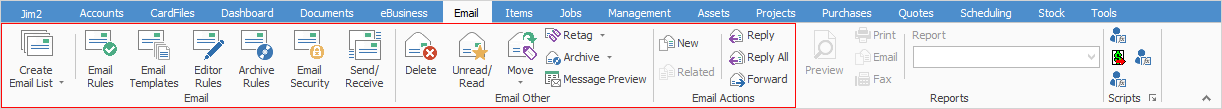
Jim2 fully supports sending and receiving emails within the system itself, removing the need for an external email program. The idea behind Jim2 email is to provide helpdesk/ticketing style functionality, and also to extend email functionality to all areas of Jim2, including service, sales, support, purchasing and accounts. Jim2 email also enhances CRM functionality.
 |
Whilst there is no size limit for sending/receiving emails from Jim2, this is governed by the company's service provider. Some may set a limit of 10Mb maximum size. |
Features include:
▪HTML email editor with spell checker.
▪Supports attachments and the ability to save them.
▪Incoming email rule processing based on conditions and actions.
▪Create purchase/expense orders, jobs, etc. from incoming email.
▪Ability to automatically tag emails, assign cardfiles and create jobs based on rules.
▪Automatic linking of emails to Jim2 objects.
▪Email templates for outgoing emails based on type of email being sent, ie. reports, support emails, etc.
▪Email template macros.
▪Email security at user and/or security group level.
▪Integration with Jim2 objects: emails appear as comments, and can be previewed within the object.
▪Related emails.
▪Email preview pane, similar to proprietary email programs
▪Read/unread in both email folders and normal lists (unread emails related to jobs, etc.).
▪Moving of emails (eg. from sales to support).
▪Re-tagging of emails (bulk add or remove email tags).
▪See who last read an email, and when.
▪Creating random signature templates.
▪Viewing properties of an email.
▪Create a copy of a template.
 |
Jim2 does not have the functionality to send read receipts, or out of office emails. |
Further information
Create a Job, PO or Quote from Email
Delete an Incorrect Email Address
Diagnosing Incoming Email Issues
Diagnosing Outbound Email Issues