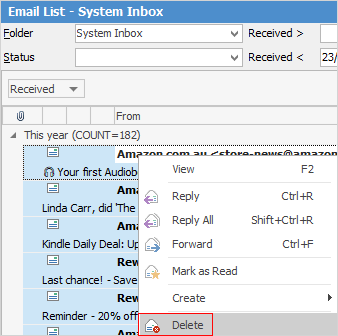|
Email lists support standard Windows multi-select for moving, tagging and deleting etc.
Select all (Ctrl A), then right click and select Delete (or Purge [delete forever] from the System Deleted folder).
When deleting multiple emails, these will be logged via History individually.
Further information
Email Overview
Before You begin
Email Security: Overview
CardFiles and Emails
Email Archiving
Email Editor Functions
Email Editor Rules
Email Lists
Email Macros
Email Macros Syntax
Email Preview Pane
Email Rules: Introduction
Email Tags
Add Email Folders and Tags
Email Templates
Email Tokens
Attach Documents to Email
Compose and Send Emails
Create a Job, PO or Quote from Email
Create a Link Within an Email
Drag and Drop Email to Job
Delete an Incorrect Email Address
Diagnosing Incoming Email Issues
Diagnosing Outbound Email Issues
Edit Dictionary
Email in Bulk from a List
Email to Multiple Contacts
Failed Emails
Find Missing Emails in Jim2
How Email 'From' Works
Link an Email to Job, PO, Quote, etc.
Other Email Functions
Out of Office Message
Send and Receive Emails
SMS via Email
|