To send an email to more than one address, there are two ways to do this:
1.Open the cardfile, select the contact, for example Email Invoices. 2.Add the email addresses with a semi-colon between each email address, as per example below. 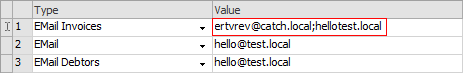 As many email addresses as will fit within the 254 character limit can be added, including spaces and special characters.
Now, whenever emailing invoices to this customer, all these addresses will appear in the To field. |
The same Type can be used for multiple contacts within a cardfile for certain things.
For example: CardFile SAMPLE
In the above example, invoices will be emailed to both John and Mary. |
Further information
Create a Job, PO or Quote from Email
Delete an Incorrect Email Address
Diagnosing Incoming Email Issues
Diagnosing Outbound Email Issues
