
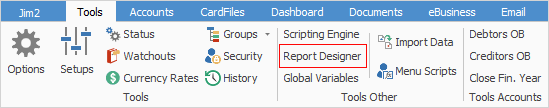
Adding a signable report to Jim2 Mobile requires 2 steps:
1.The report must be flagged as Server Side. To have a script Server Side enabled is a little involved and is done by the Happen Development team.
2.There must be a Signature field on the report.
 |
It's important to not delete fields/objects within reports – simply select the field, right mouse-click and untick Visible or colour the information white.
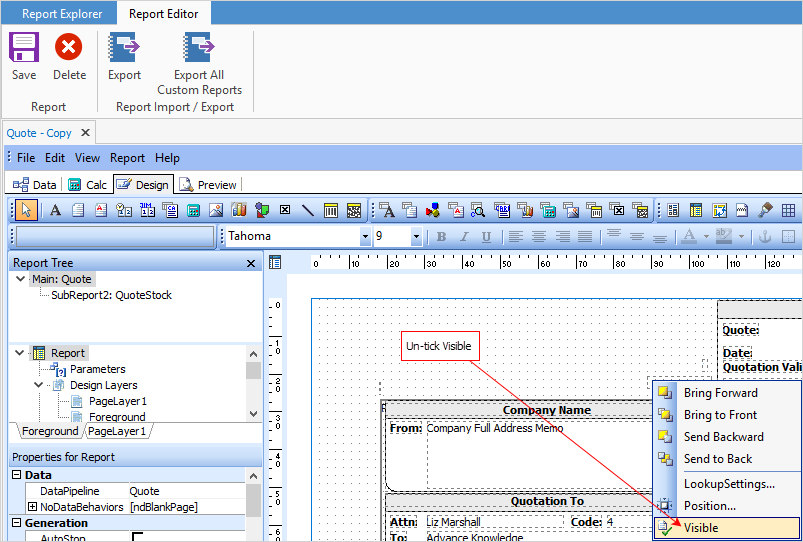 |
To add a signature field, open the report in Report Designer and select DBImage, then click in the area of the report where you would like the signature to appear.
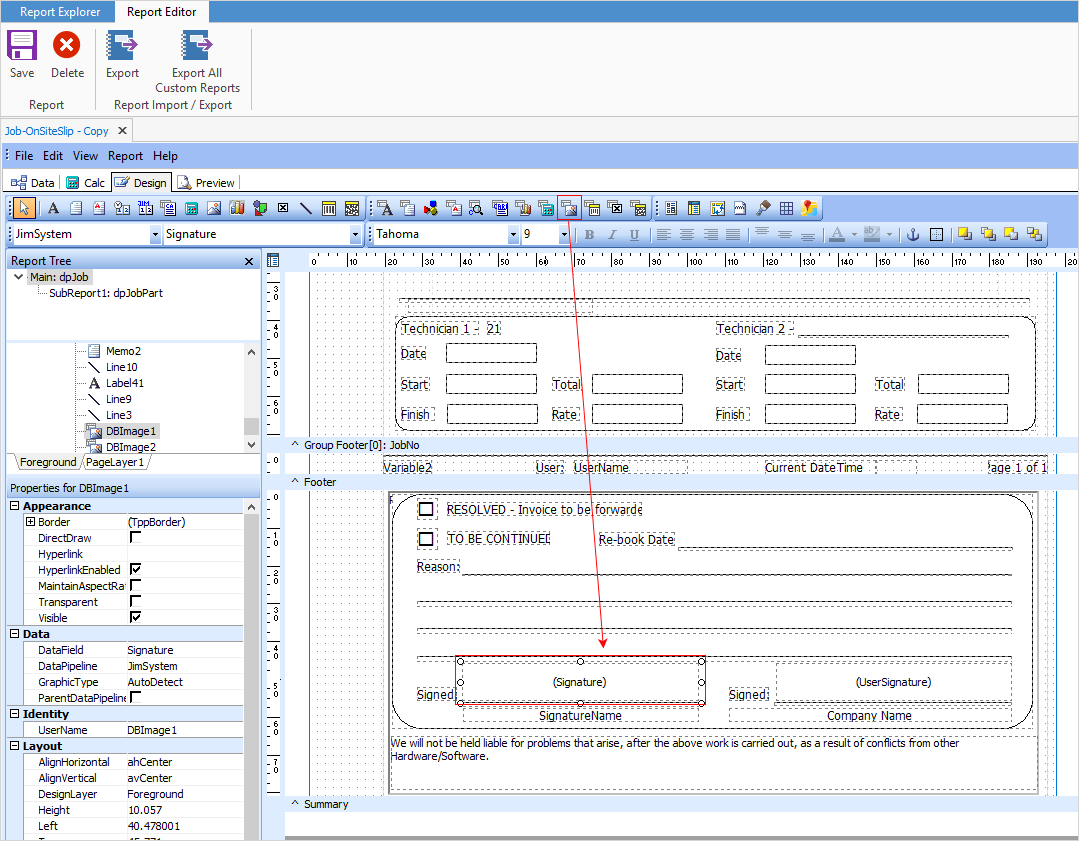
Select JimSystem and Signature as the DataPipeline and the DataField respectively:
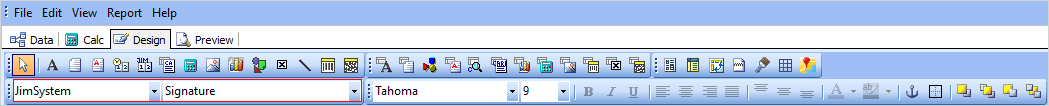
Save the report, and it will be flagged as a Signable report. It will then be visible in Jim2 Mobile.
An example is Job-OnSiteSlip as below. The red rectangle is where the signature will appear.
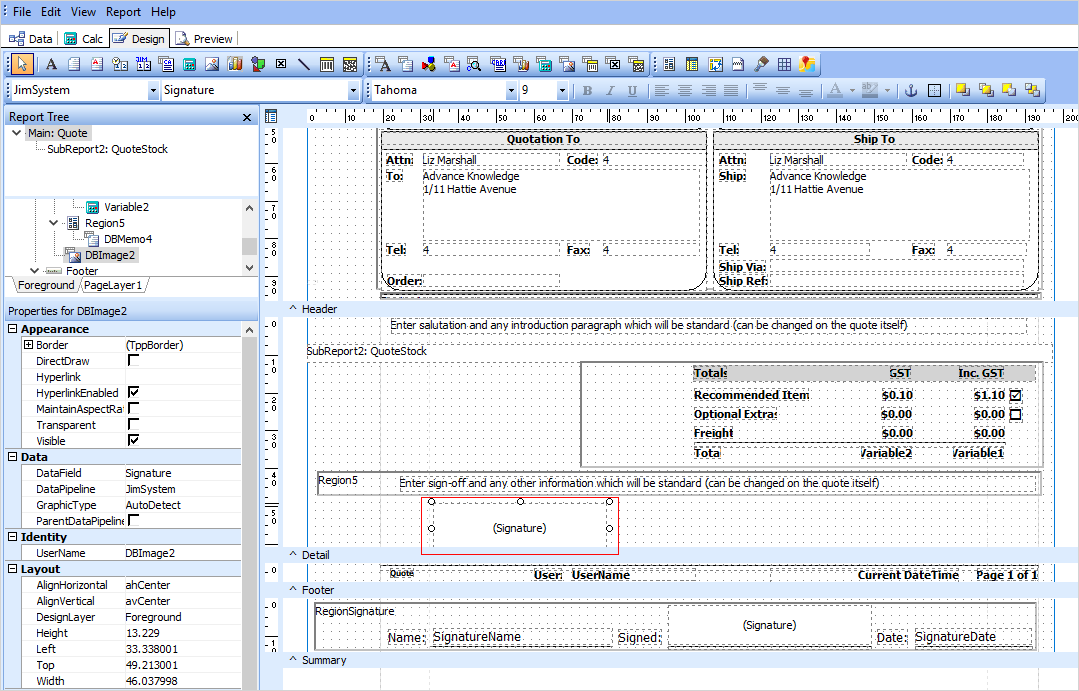
Further information:
For more detailed information regarding Report Designer please refer to www.digital-metaphors.com (copy and paste into a web browser).