
For this example, we will locate all of the cheque reports for export.
Select Export from the toolbar.
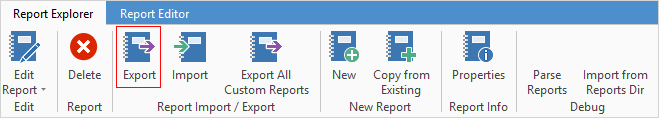
This will bring the Export Reports screen into view.
Type the word cheque (it does not need to be case sensitive – Jim2 will find it regardless of case) into the Report field and select the Search from current report radio button. This will continue the search through the list of reports once you have located a required report, instead of returning the search to the beginning of the report list.
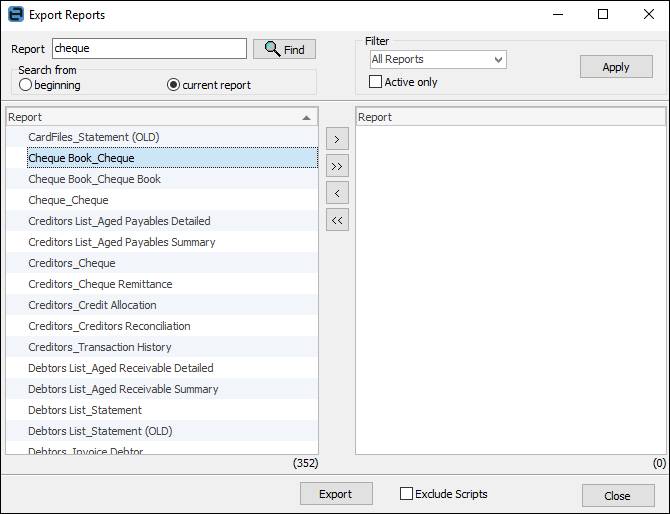
Once you click Find, the Cheque Book_Cheque report will be located first. You can select this report either by double clicking, or by using the  . Once you have selected this report for export, simply click Find again to locate the next cheque report, which will be the Cheque Book_Cheque Book report.
. Once you have selected this report for export, simply click Find again to locate the next cheque report, which will be the Cheque Book_Cheque Book report.
Once you have located all the required reports, select Export and continue with a normal export session.
Further information:
Add a Signable Report for Jim2 Mobile |
|
For more detailed information regarding Report Designer please refer to www.digital-metaphors.com (copy and paste into a web browser).