
The toolbar within the Report Designer contains a number of icons, each performing a specific function.
Report Explorer
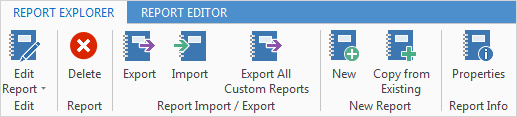
Field |
Explanation/Purpose |
|---|---|
Edit Report |
Edit existing report using either design data or live data. |
Delete |
Delete report. System reports cannot be deleted. |
Export |
Export all or any reports to an external location. |
Import |
Import reports from an external location. |
Export All Custom Reports |
Export all reports that aren't system reports. |
New |
Create a new report. You will need to give this report a new ScriptName by typing the new name within the field. |
Copy from Existing |
Create a new report by copying an existing report and using a new name. This will show the same ScriptName with (copy) after the name, until you change it. |
Properties |
Displays properties for the selected report. Also allows for deactivating reports you no longer wish to use.
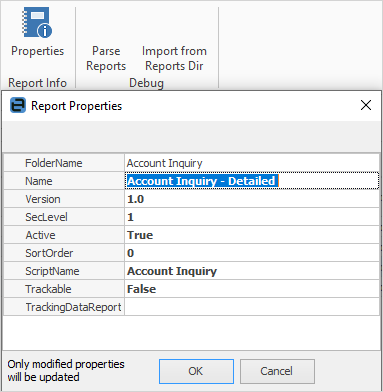
|
Report Editor
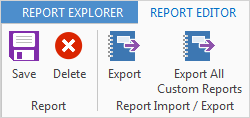
Field |
Explanation/Purpose |
|---|---|
Save |
Save report. |
Delete |
Delete report. System reports cannot be deleted |
Export |
Export all or any reports to an external location. |
Export All Custom Reports |
Export all reports that aren't system reports. |
Further information:
Add a Signable Report for Jim2 Mobile |
|
For more detailed information regarding Report Designer please refer to www.digital-metaphors.com (copy and paste into a web browser).