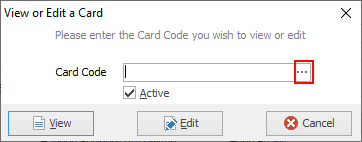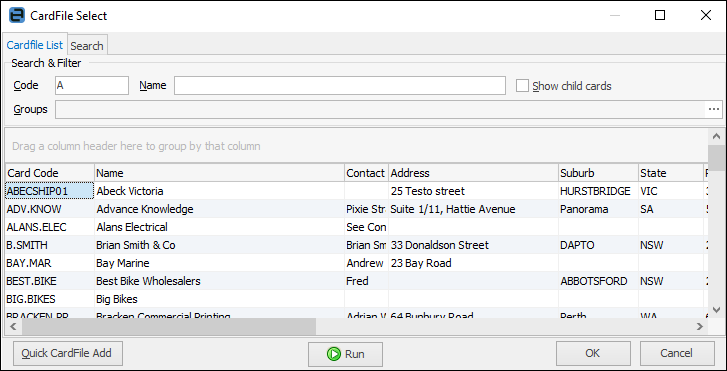|
1.On the ribbon, go to CardFiles > View/Edit CardFile.
2.Click the ellipsis [...] adjacent to the Card Code field.
3.Enter a key word from the name or address of the cardfile in the Search field. This can be performed in the screen above, or on the Search tab of this screen, which appears when the ellipsis [...] is clicked.
4.Press Enter to start the search.
5.Cardfile search results will display. Double click on the cardfile required.
Further information
CardFile Security
User Security
CardFiles at a Glance
CardFile Contact Types
CardFile Header
CardFile Footer Tabs
Auto Postcode/Suburb Lookup
CardFile List
CardFile Preview Pane
CardFile Reports
CardFile Types
Timers and Labour
Time Sheets
Add a CardFile
Add Prospect CardFile
Add CardFiles to Groups
Add Contact Details
Add Customer Details
Add Customer-Specific Reports
Add Documents to CardFiles
Add Groups to a CardFile
Add Mulitple CardFiles
Add Vendor Details
Add/Update User
Bulk Update CardFiles with BPAY Ref
CardFile Merging & Deleting
Deactivate CardFiles
Email from CardFile List
Export Email Contact Report
Make Prepayments/Refunds
Quick Add CardFile
Reassign Users
Set up Overseas Customer
Update Multiple CardFiles
View CardFile Transactions
View or Edit a CardFile
|