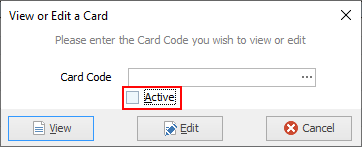Edit the cardfile and untick Active. This applies to customers, vendors and users.
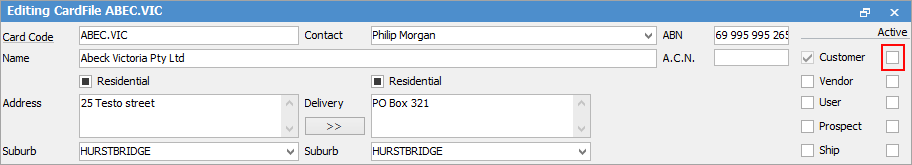
This will remove them from any active lists, but it will not remove them from the database.
If there have been no transactions against the cardfile, run a CardFile List and enter the Card# for the cardfile in question
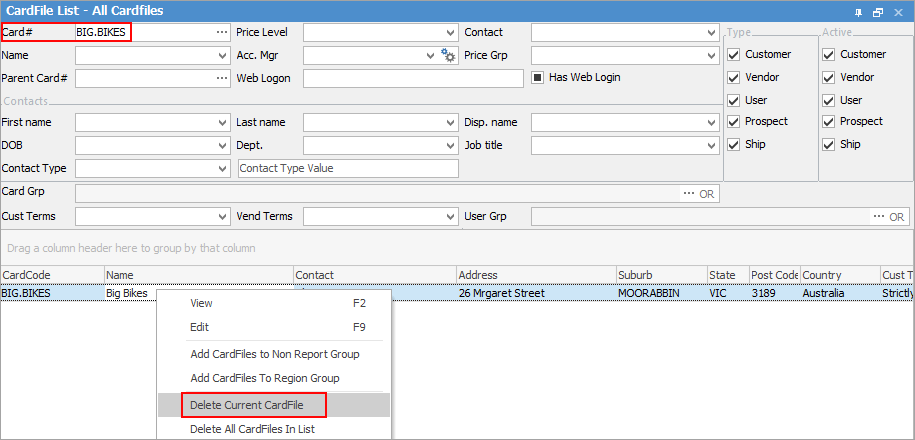
To remove the cardfile, right click on the cardfile in the list and select Delete Current CardFile. If there have been transactions against the cardfile, it will be marked is Inactive and placed in a pending cardfile merge/delete list, which can be accessed on the ribbon via CardFiles > Merge CardFiles, however the cardfile cannot be deleted. |
Create a new Non Report Group with a name suitable for your purpose, ie Make Inactive.
Then add your list of customers to this group. The simplest way to do this is to create a cardfile list, right click and export the list, then remove all columns except the Card Code and add a column for NonReportGroup. Remove all cardfiles that you do not wish to deactivate/remove and enter the non report group name you just created.
On the ribbon, go to Tools > Import Data and select CardFile.
At step 3/4 select Synchronise, then OK, which should lead to a successful data test.
Create a new cardfile list filtered by the group you have created above. Right click on the list and select Delete All CardFiles In List. This will bring up a list of all the cardfiles about to be deleted/made inactive. If you are happy to proceed, click Delete CardFiles.
The system will then give an Information pop-up confirming how many cardfiles were deleted or flagged as inactive.
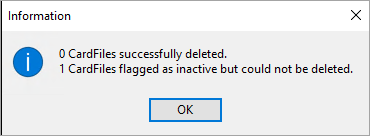 |
Further information