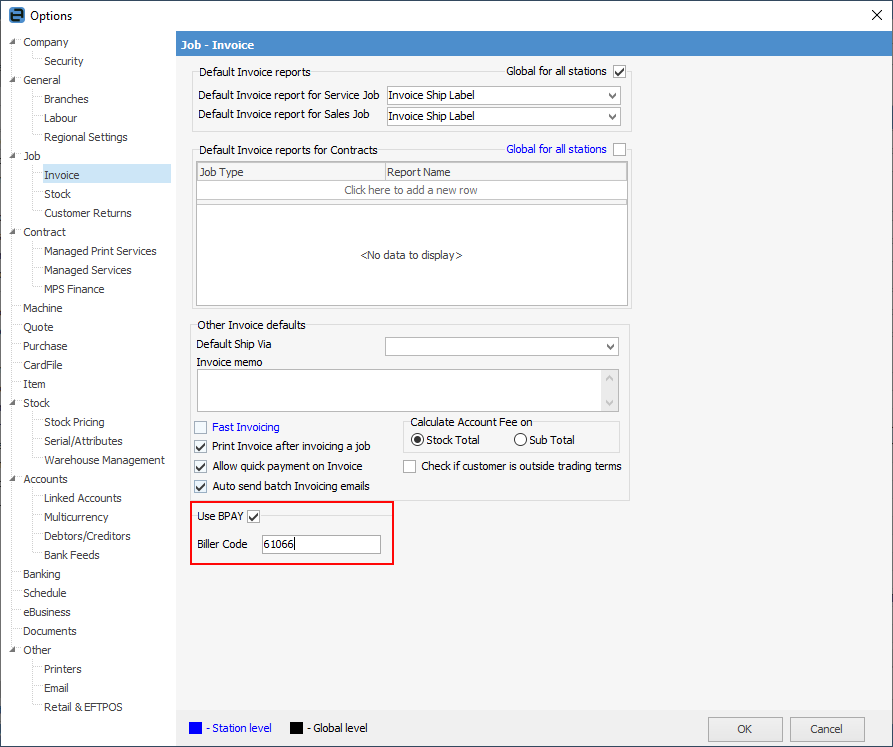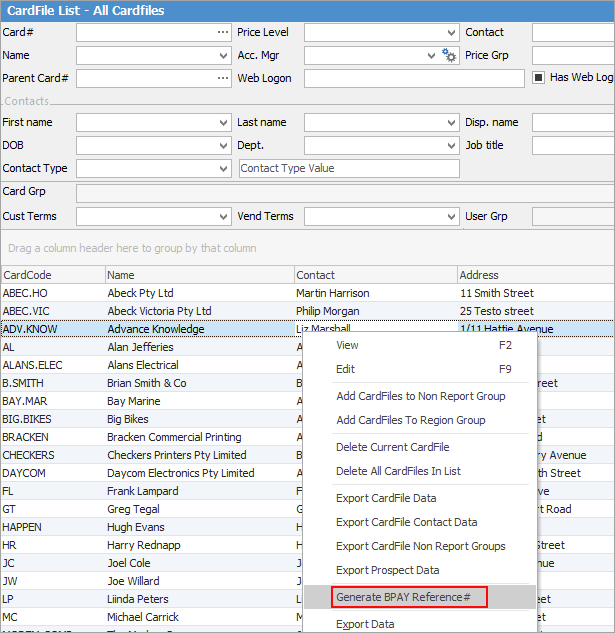|
Cardfiles can be bulk updated with a BPAY reference number from a CardFile List.
Prior to below, BPAY must be ticked in Tools > Options > Job > Invoice:
Generate a customer CardFile List, then right click and click Generate BPAY Ref#.
All cardfiles in the list will then be updated with a unique BPAY reference number based on Jim2's internal cardfile code.
See BPAY for more information.
Further information
CardFile Security
User Security
CardFiles at a Glance
CardFile Contact Types
CardFile Header
CardFile Footer Tabs
Auto Postcode/Suburb Lookup
CardFile List
CardFile Preview Pane
CardFile Reports
CardFile Types
Timers and Labour
Time Sheets
Add a CardFile
Add Prospect CardFile
Add CardFiles to Groups
Add Contact Details
Add Customer Details
Add Customer-Specific Reports
Add Documents to CardFiles
Add Groups to a CardFile
Add Mulitple CardFiles
Add Vendor Details
Add/Update User
Browse for a CardFile
CardFile Merging & Deleting
Deactivate CardFiles
Email from CardFile List
Export Email Contact Report
Make Prepayments/Refunds
Quick Add CardFile
Reassign Users
Set up Overseas Customer
Update Multiple CardFiles
View CardFile Transactions
View or Edit a CardFile
|