CardFile List allows adding multiple cardfiles to both non report and region groups. To do this, generate a CardFile List based on filtered criteria (eg. state, postcode, etc.), then right click on that list and select Add CardFiles to Non Report Group, or Add CardFiles to Region Group.
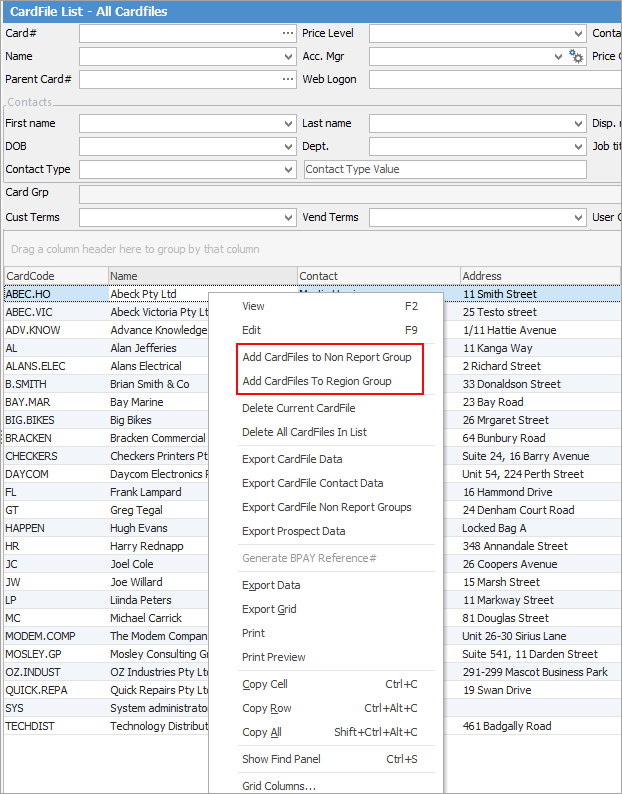
For this exercise, cardfiles from Queensland, New South Wales and Victoria will be added to a region group called Eastern Australia that has already been set up in Tools > Groups > CardFile Groups.
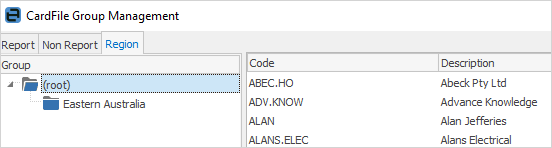
1.Create a list of Queensland cardfiles via the Advanced tab in a CardFile List and selecting QLD in the State field.
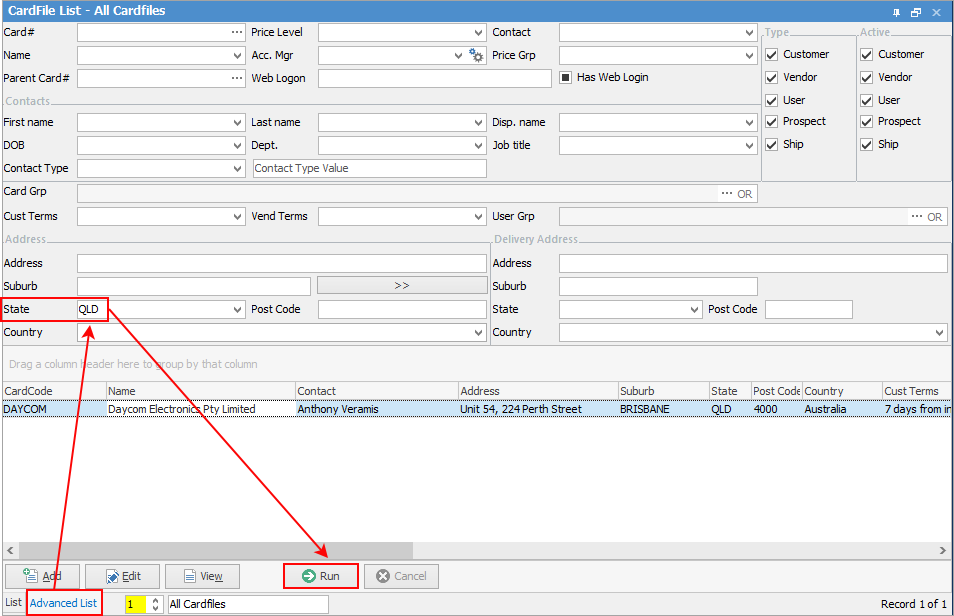
2.Now click Run. A list of QLD cardfiles will be displayed.
3.Right click anywhere in this list and select Add CardFiles To Region Group.
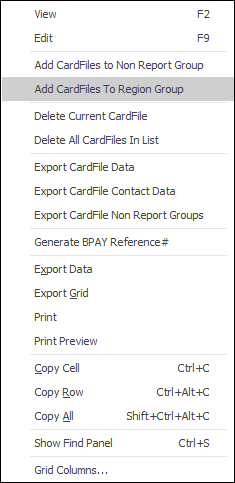
4.The Select Region Group screen will appear. Select the previously set up Eastern Australia region from the drop down options.
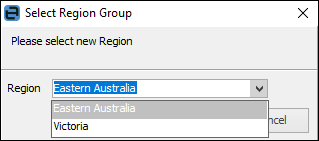
5.Once the region has been selected, click OK. A Confirm screen will appear.
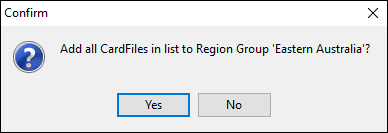
6.Click Yes to confirm all cardfiles are to be added to the list. A further confirmation will appear.
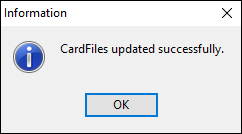
7.The Eastern Australia Group will now contain QLD cardfiles.
8.Perform steps 1 through 6 twice more, first with NSW in the State field, then with VIC.
9.If all of the above steps have been performed correctly, the Eastern Australia group will now contain all QLD, NSW, and VIC cardfiles.
10.To display this list at a later time, select the Eastern Australia Card Group and run the list.
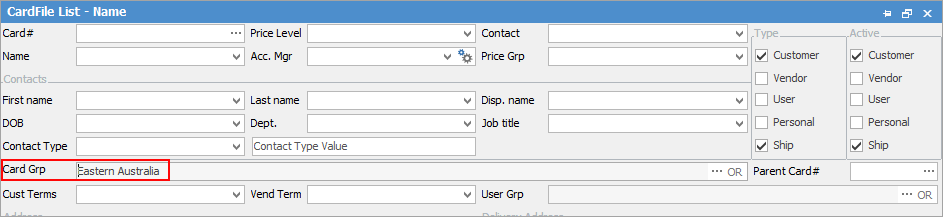
 |
By grouping customers in the above manner, a customer list can quickly be generated for a free shipping to eastern states sales promotion, for instance. |
Further information