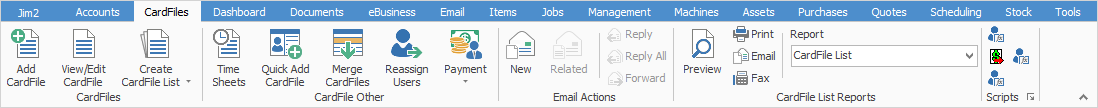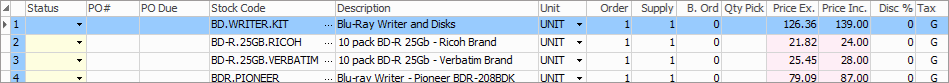|
General information on Jim2 objects
▪Within the stock/price grid in Jim2 objects there is a solid arrowhead in the top left corner. Clicking this arrow will expand/collapse columns within the grid.
▪Throughout Jim2 there are hyperlinks within the headers.
▪Jim2 utilises the standard Windows right click method to bring up sub-menus.
▪Hover over icons to see pop-up hints.
The following links explain each ribbon tab (Jim2 object):
Accounts
Assets
Banking
CardFiles
Copy Move Merge
Dashboard
Documents
Documents Tab in Footers
Donations of Stock
eBusiness
Email (inc. Archiving)
Enter Workers Compensation
Export a Report
Export Data
Factor a Procedure with 3rd Party Debtor Finance
Give a Customer a Permanent Discount
Invoicing
Items
Jobs
Labour
Management
Manufacturing
Notes
Pay Commission to a Contractor
Projects
Purchases and Expenses
Quotes
Reassign Account Managers
Record a Customer Rebate
Record a Vendor Rebate
Record Commission Payment from Vendor
Record Commission from Vendor
Scheduling
Sell and Redeem Gift Cards
Standard Form Buttons
Standard Object Footers
Stock
Use Gift Card for Purchases
Watchouts
|