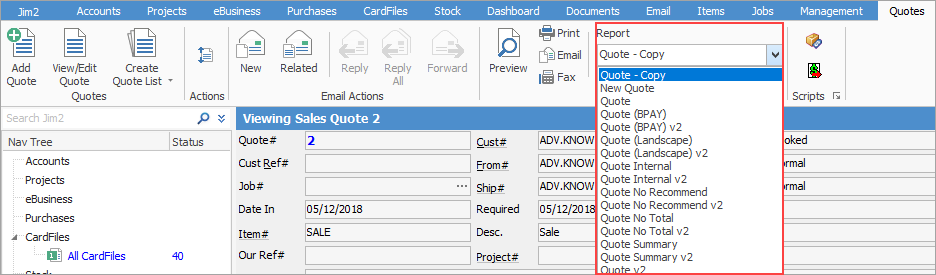|
You can use the Excel icon to produce reports directly to Excel. Permission for use of this is based on report permissions since it accesses the report for the information.
When Excel is selected, it will open spreadsheet windows and populate it with raw data from the selected report. Each report pipeline with be represented in a separate sheet, eg. Job, JobComments, JobStock etc. This will produce a much more comprehensive report in spreadsheet format for all these reports.
There are three reports produce from a quote list.
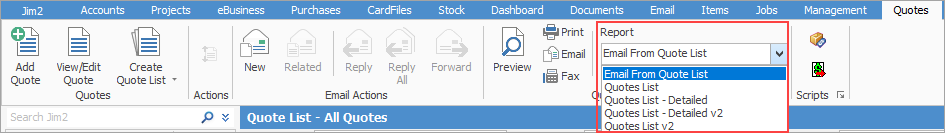 quotelistreport
|
|
|
Email from quote list
|
This allows sending emails to a group based on products quoted, for example. See Bulk Email from a List for more information.
|
Quotes List and Quote List v2
|
This will produce a list of all quotes within the list.
|
Quotes List – Detailed v2
|
This will produce a list of all quotes within the list including extra information, such as probability, expiry date, etc.
|
|
|
|
|
|
Quote (BPAY) v2
|
Produces a quote report with BPAY information for emailing and printing.
|
Quote (Landscape) v2
|
Produces a quote report including optional extras and freight for emailing or printing.
|
Quote Internal v2
|
Produces a quote report for internal use.
|
Quote No Recommend v2
|
Produces a quote, less any optional extras and freight.
|
Quote No Total v2
|
Produces a quote report with pricing but no total.
|
Quote Summary v2
|
Produces a summary of the quote with totals only.
|
Quote v2
|
|
|
Further information
Quotes Security
Quotes at a Glance
Quote List
Quote List Header
Quote Header
Quote Footer Tabs
Quote Preview Pane
Quote Status
Quote Stock Grid
Quote Stock Availability
Quote Comment Grid
Add a Quote
Add a Document to a Quote
Add Freight to a Quote
Add Stock to a Quote
Create a Job from a Quote
Create Quote from Previous or Similar Quote
Create a Quote List
Create a Template for Recurring Quotes
Export a Quote to Spreadsheet
Personalise Quotes
Print a Quote
Use Comments to Track Quote Progress
View or Edit a Quote
| 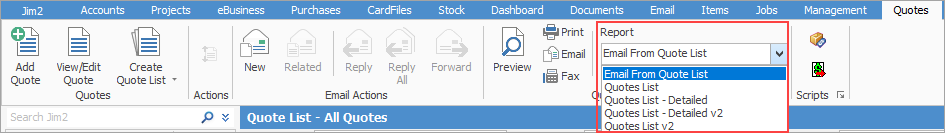 quotelistreport
quotelistreport