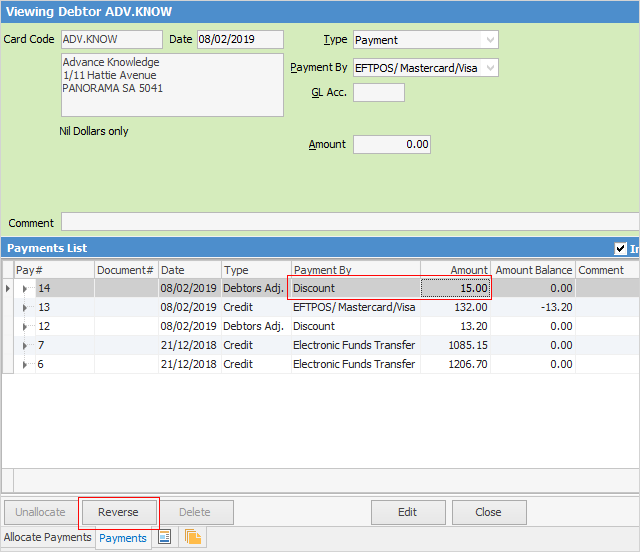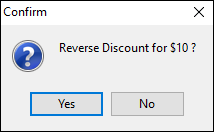|
1.Open the debtor form and remain in View mode.
2.Go to the Payments tab on the debtor's record.
3.Locate the discount or account fee to be reversed.
4.Click Reverse.
5.A message will appear to confirm this action.
6.Click Yes.
7.Now the discount or account fee will not be shown, and the invoice balance has been changed.

|
Reversing a discount or account fee must be performed in View mode. It cannot be performed in Edit mode.
|
Further information
Debtors Adjustments
Debtors Allocate Payments Grid
Debtors Auto Credit Hold
Debtor Form
Debtors List
Debtors Documents Tab
Debtors Notes Tab
Debtors Opening Balances
Debtors Payments Tab
Debtors Statement Printing
Debtor Management
Debtors Reports
Apply a Credit/Prepayment
Clear a Credit on a Debtor
Clear Small Debtor Balances
Create a Debtor Refund
Enter a Credit
Enter a Credit Payment
Enter a Payment
Enter a Prepayment
Enter Discounts and Account Fees
Issue a Credit Note
Debtor Payments Including Commission
Move Unknown Payments to Debtor
Reversal Entries
Reverse or Delete a Payment
Send Payment Receipts
Unallocate a Payment
Undo Incorrect Refundv
|