There are a number of ways to add a credit to a debtor. Credit entries will automatically be created by Jim2 when:
▪a return from customer is performed
▪the amount tendered as payment is greater than the amount due/owing
▪a debtors adjustment down is entered
▪a debtors purchase order is completed
▪a payment has been made but not applied to an invoice.
A return from customer credit will either be applied to an outstanding account or left as an outstanding credit in that debtor's record.
If the amount received from a debtor is greater than the amount owed by that debtor, allocate what can be allocated. When saving the entry, a message will appear asking if the remaining amount is to be applied as a credit.
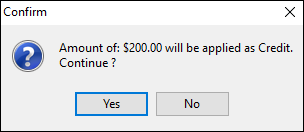
Debtors adjustments down can be used to increase a customer's credit balance. Debtors adjustments can be applied to invoices in the same manner as a credit/return from customer.
 |
A Debtors purchase order is to be used if a customer/debtor is returning stock which has been sold from previous software to Jim2. Debtors purchase orders can be applied to invoices or adjustments up, the same as a normal credit. |
Further information
Debtors Allocate Payments Grid
Enter Discounts and Account Fees
Debtor Payments Including Commission
Move Unknown Payments to Debtor