Debtors purchase orders can be used to record customer trade-ins. A debtors purchase order essentially buys the stock from the customer and records it in Jim2 in stock on hand, to be sold later.
There will also be times when customers need to return goods which were originally sold through the previous system. The way Jim2 handles this situation is to use a different type of purchase order – a Debtors purchase order. This works in a slightly different way to a normal purchase order, the main difference being that the fields within the stock grid of this purchase order have different meanings and functions. These fields are explained below:
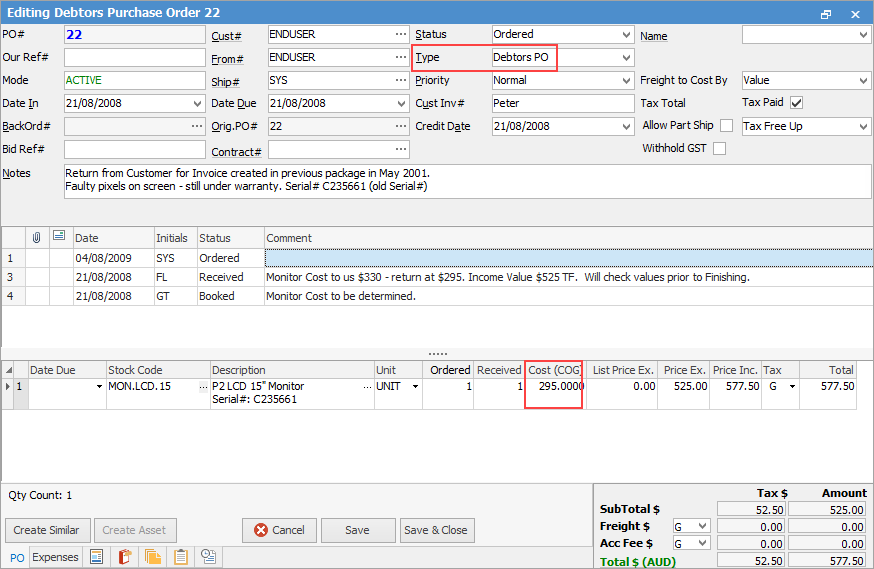
|
Some letters in the field names within the header are underlined, eg. Cust#. Using Alt+ the underlined letter will jump to the field beside that heading. |
Once the type of the purchase order is changed to a Debtors PO, the Vend# field changes to Cust#, Vend Inv# changes to Cust Inv#, and Vend Inv Date changes to Credit Date.
Within the stock grid, the Cost (COG) field is where to enter the dollar value per unit at which the stock is to be returned into stock on hand. The Price Ex. and Price Inc. fields are for the pricing tax free and tax paid that is to be credited to this customer. Most of the time this will be the original selling price.
The following will appear when selecting Save:
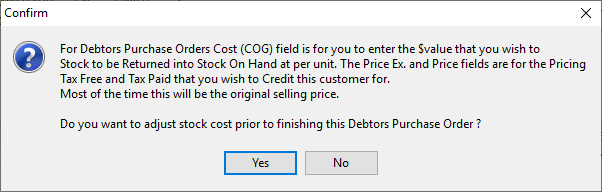
Debtors PO transactions can be found in the Transaction Journal. The Transaction Journal entry created will differ from a standard purchase order. It will have the reference code of DPO (Debtors Purchase Order) and will be displayed in the Sales tab of the Transaction Journal.
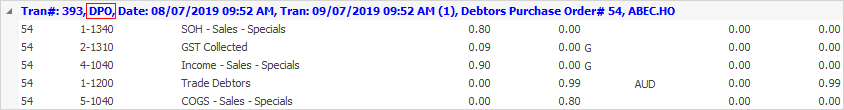
The transaction will include the amounts relating to crediting the income, tax and debtors accounts, and also the stock on hand movement from cost of goods sold back to stock on hand accounts. This will create a credit entry in this customer's debtor record that can be applied to invoices, the same as normal credit amounts.
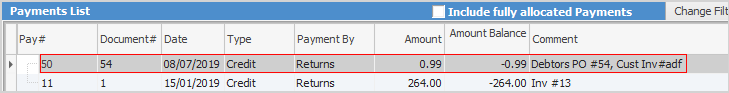
RFC- reports as a negative sale – P & L appears in the income section.
Debtors purchase order is not treated as negative income, rather is taken as stock on hand.
|
Labour, freight or account fees cannot be added on a debtors purchase order as apply expenses cannot be applied to debtors purchase orders. |
To unprint a Debtors PO, the credit on the Debtor must be unallocated first.
Further information
Purchase/Expense Order Footer Tabs
Purchase Order Approval Process
Opening Balance Purchase Order
Add an Amount to a PO when Finished at $0
Add Comments to a Purchase/Expense Order
Add Freight to a Purchase Order
Fix Incorrect Pricing after PO Finished
Handle Employee Reimbursements
Handle a Credit for Freight Charged
Link a Job to a Purchase Order
Link Expenses to a Purchase Order
Print a Purchase/Expense Order
Progress Payments on Purchase Orders
Record One Invoice Number on Multiple POs
Record Overseas Purchases, GST, Import Costs

