On the ribbon, go to Tools > Status and add a new status called Template on the Purchase tab.
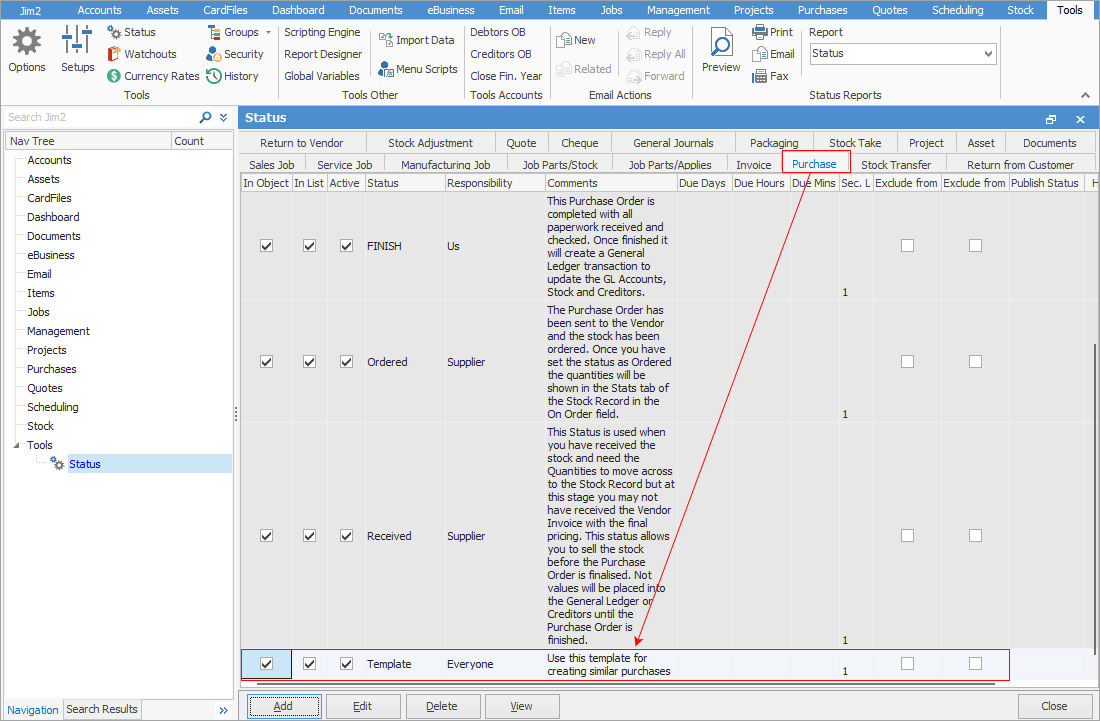
Create a purchase (or expense) order and enter all required fields, then select the Status of Template.
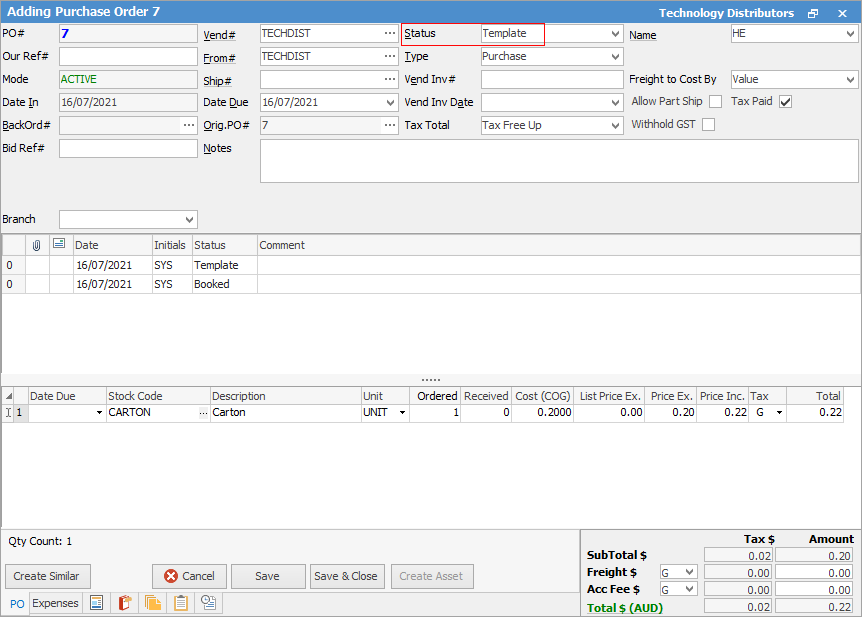
 |
Note: A Cust# must be entered, however this can be changed at any time. You may also need to change the Name. |
You can them create a purchase/expense list with Template entered in the Status field, then name and pin the list.
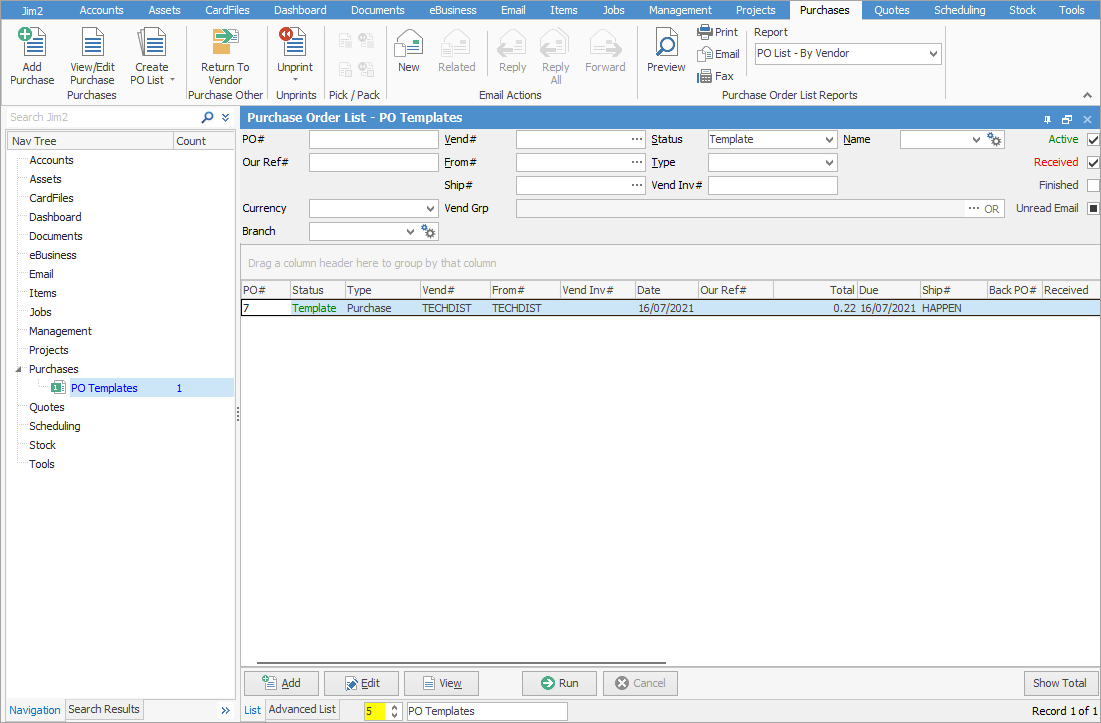
Open the Template order and select Create Similar. Make appropriate changes/additions.
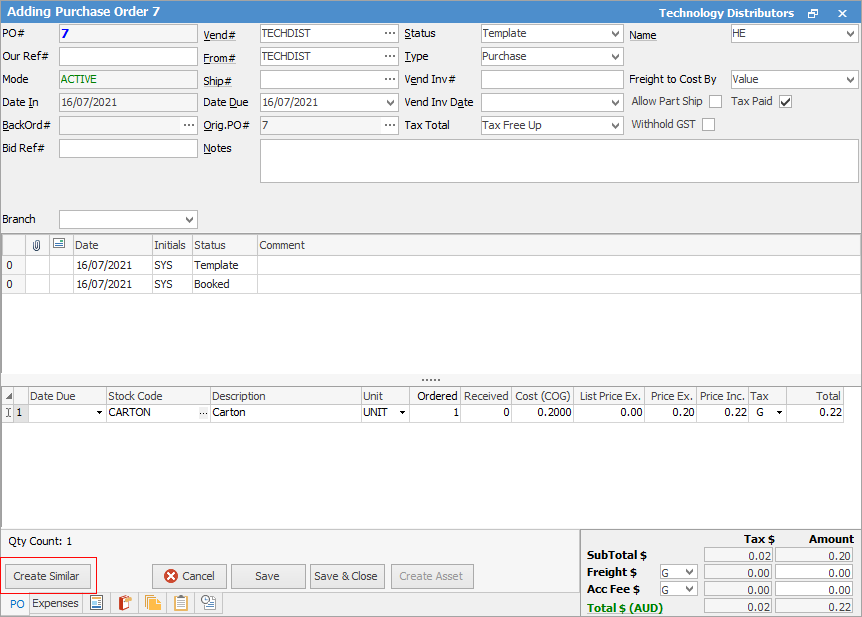
Further information
Purchase/Expense Order Footer Tabs
Purchase Order Approval Process
Opening Balance Purchase Order
Add an Amount to a PO when Finished at $0
Add Comments to a Purchase/Expense Order
Add Freight to a Purchase Order
Fix Incorrect Pricing after PO Finished
Handle Employee Reimbursements
Handle a Credit for Freight Charged
Link a Job to a Purchase Order
Link Expenses to a Purchase Order
Print a Purchase/Expense Order
Progress Payments on Purchase Orders
Record One Invoice Number on Multiple POs
Record Overseas Purchases, GST, Import Costs