The ability to add, edit, view and amend purchases/expenses, etc. is handled via Jim2 Security.
To enable other users/user groups to view specific areas, select the Security Group, select Edit and expand the Purchase (and sub-folder) checkbox.
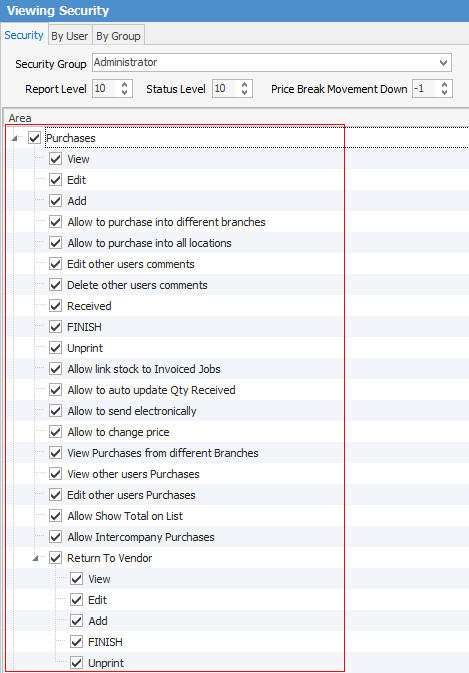
The image above shows all the security settings available for purchases/expenses, which are self explanatory.
Choose what the user is able to do.
Checkbox settings:
Checkboxes |
Explanation |
|---|---|
|
Will only return results for what is ticked. |
|
Will not return results for any unticked boxes. |
|
Will return results for all of the above. |
Please see User Group – Tags/Category Groups for more in-depth information on Jobs security.
Further information
Purchase/Expense Order Footer Tabs
Purchase Order Approval Process
Opening Balance Purchase Order
Add an Amount to a PO when Finished at $0
Add Comments to a Purchase/Expense Order
Add Freight to a Purchase Order
Fix Incorrect Pricing after PO Finished
Handle Employee Reimbursements
Handle a Credit for Freight Charged
Link a Job to a Purchase Order
Link Expenses to a Purchase Order
Print a Purchase/Expense Order
Progress Payments on Purchase Orders
Record One Invoice Number on Multiple POs
Record Overseas Purchases, GST, Import Costs


