Add an expense order to the same vendor, using the same invoice number and invoice date.
In the grid, select a 5-XXXX account (it does not matter which account as the transaction won't report to it – it is just a mandatory field on expense orders).
In the purchase order field at the left, enter the incorrectly finished purchase order number – the expense order is linking back to the purchase order to update the COGS for the stock on that purchase order.
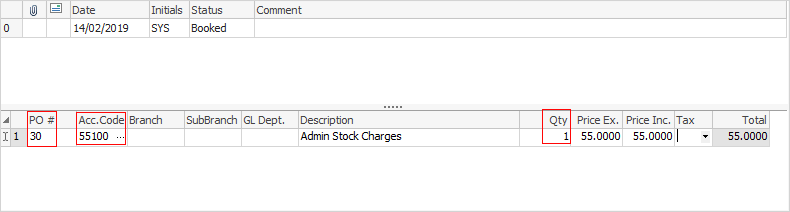
Enter quantity of 1 and the price.
|
Only one line and a quantity of one is required, as Jim2 does the rest. |
Finish and Save.
There is now an invoice owing in creditors, and the COGS field on the original purchase order will be populated instead of showing 0.
Further information
Purchase/Expense Order Footer Tabs
Purchase Order Approval Process
Opening Balance Purchase Order
Add Comments to a Purchase/Expense Order
Add Freight to a Purchase Order
Fix Incorrect Pricing after PO Finished
Handle Employee Reimbursements
Handle a Credit for Freight Charged
Link a Job to a Purchase Order
Link Expenses to a Purchase Order
Print a Purchase/Expense Order
Progress Payments on Purchase Orders
Record One Invoice Number on Multiple POs
Record Overseas Purchases, GST, Import Costs
