
There are system cardfile contact types that are used to email or fax reports to the correct person. The main purpose of these contact types is to cater for large companies who have separate accounts payable and receivable departments, or handle cases where the invoices and statements go to different people.
Typical Report Usage |
Contact Type Order of Use, First |
Then |
Then |
Then |
|---|---|---|---|---|
Remittances, etc. |
Email Creditors |
Email Accounts |
Email (primary contact) |
Email (first found) |
Statements, etc. |
Email Debtors |
Email Accounts |
Email (primary contact) |
Email (first found) |
Invoices |
Email Invoices |
Email Accounts |
Email (primary contact) |
Email (first found) |
Purchase orders |
Email Purchases |
Email Accounts |
Email (primary contact) |
Email (first found) |
Page counts |
Email Photocopier (Machine Attention contact) |
Email (Machine Attention contact) |
Email Photocopier (first found) |
Email Accounts (first found) |
Unspecified reports |
Email (primary contact) |
Email (first found) |
Nominate multiple email contacts for invoicing, statements, purchases, etc.
When emailing out of Jim2, a hint is passed through indicating who should receive that email. For example, Email Invoices or Email Statements.
These email contact types can be added to multiple cardfile contacts, and the email will be sent to all those contacts.
For example: CardFile SAMPLE
Contact 1 |
John Smith |
Email Invoice |
john.smith@sample.com |
Contact 2 |
Mary Brown |
Email Invoice |
mary.brown@sample.com |
Alternatively, select Email Invoice, then add both emails into the field beside this with a semi colon between., eg. john.smith@sample.commary.brown@sample.com
In both examples, invoices will be emailed to both John and Mary.
The following email types support this functionality:
▪Email Accounts
▪Email Creditors
▪Email Debtors
▪Email Invoices
▪Email Photocopier (Managed Print Services Edition)
▪Email Purchases.
 |
An additional cardfile level setting allows to specify Email & Print on both invoices and statements. The available settings when generating an invoice or statement are: ▪Don’t Send ▪Email & Print.
This setting is on the Customer tab of the cardfile in the Send Statement via and Send Invoice via checkboxes.
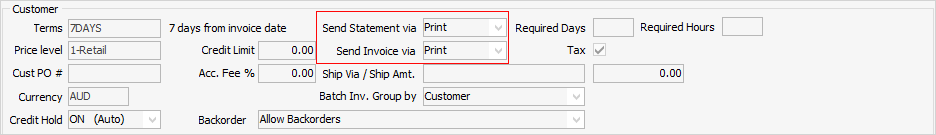 |
 |
Fax requires faxing software to be installed. |
Other cardfile contact types can be created via Tools > Setups > CardFiles > Contact Types. The use of contact types can also be restricted to only those listed – this is performed via Tools > Options > CardFile.
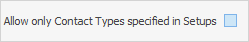
Further information |
|
How to |
|
|