
Sometimes an email address is entered incorrectly in the To field in an email and, if it has been used to send an email, it will appear in the dropdown list when an email address is being entered after that point.
To delete it, highlight the incorrect email address in the To dropdown list and select the  to remove it.
to remove it.
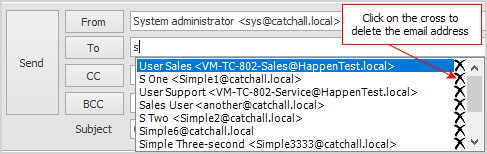
Alternatively, highlight the email address and use Ctrl+Delete.