
Deleting and purging emails
An email located anywhere in Jim2 can be deleted, eg. in email lists or on jobs, quotes etc. When deleting an email it will move to the System Deleted email folder. Options from the System Deleted email folder offer purging the email (deleting it forever) or un-deleting it, returning it to the original email list or the tagged Jim2 object.
|
The preview pane must be closed before deleting an email which has a large attachment to ensure Jim2 doesn't freeze. |
Use Select All (Ctrl-A or Ctrl + left mouse button to select individually) in email lists to select all emails, to delete multiple emails.
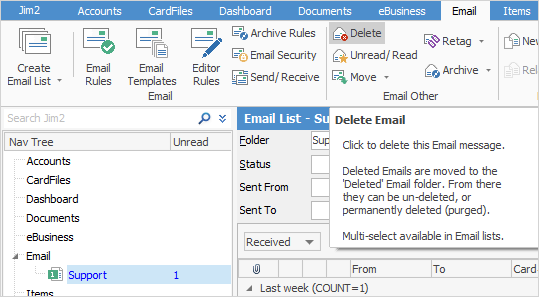
 |
Purged emails cannot be recovered. |
Use the delete and purge email actions to remove spam.
Reply to and forward emails
Wherever emails are located in Jim2, users can reply to or forward them. Do this by:
•using email icons on the ribbon
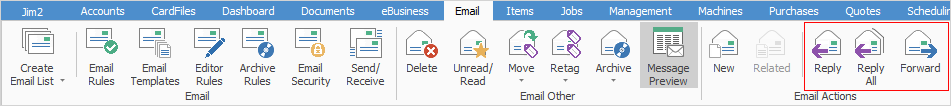
•right clicking on the email and choosing an action
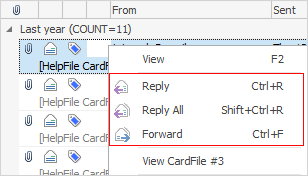
•opening the email and choosing from the Email Editor ribbon.
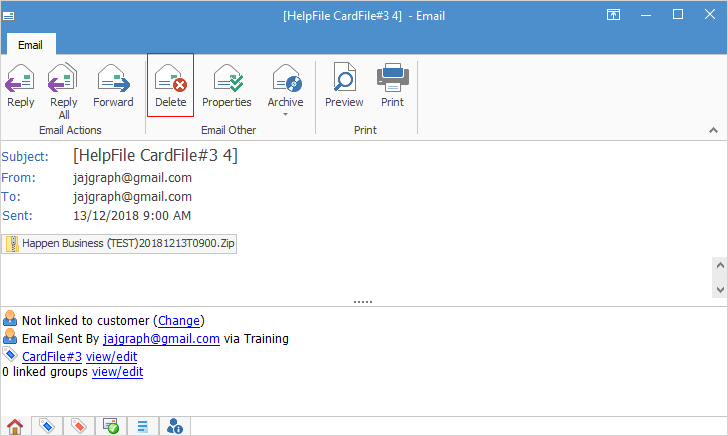
When replying to an unread email, the original email is automatically marked as read. If an unread email is forwarded, the original email remains unread.
