
As emails in Jim2 work slightly differently to Outlook, it's not possible to send an automatic out of office reply, however, there is a way to alert people.
1.Add a new contact type within the user's card file and call it, for instance, Out of Office, then enter the message in the Value field that will appear on emails.
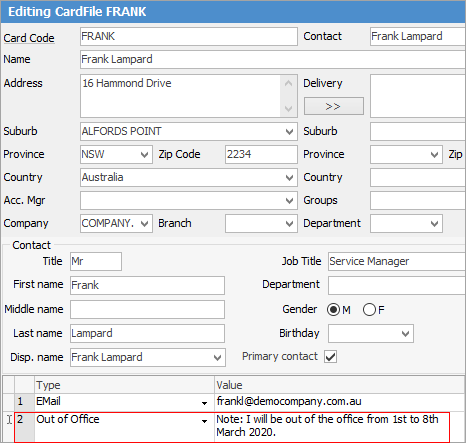
2.Update the default email template, using the relevant macros to capture the message added to the cardfile.
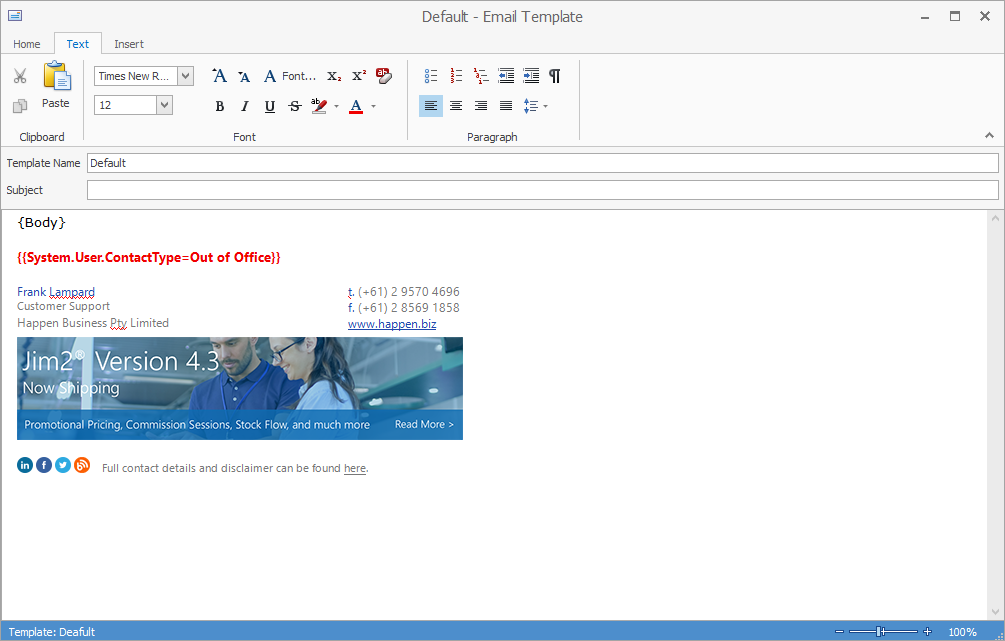
This information will then appear each time this template is used.
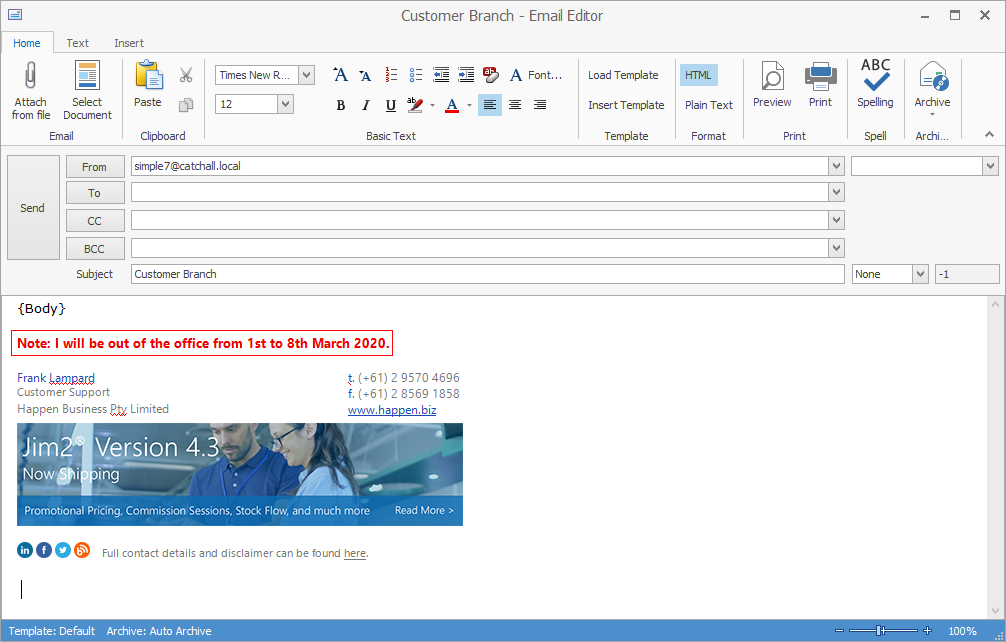
3.Upon the user's return, remove the contact type and message, along with the information in the email signature template.