
How to search for a card file using common browsing techniques.
1.On the ribbon go to CardFiles > View/Edit CardFile.
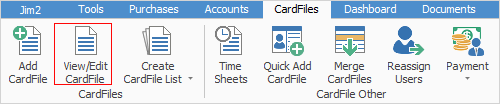
2.Click the ellipsis [...] adjacent to the Card Code field.
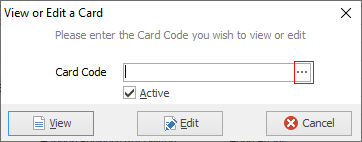
3.Enter a key word from the name or address of the card file in the Search field. This can be done in the screen below, or on the Search tab of this screen.
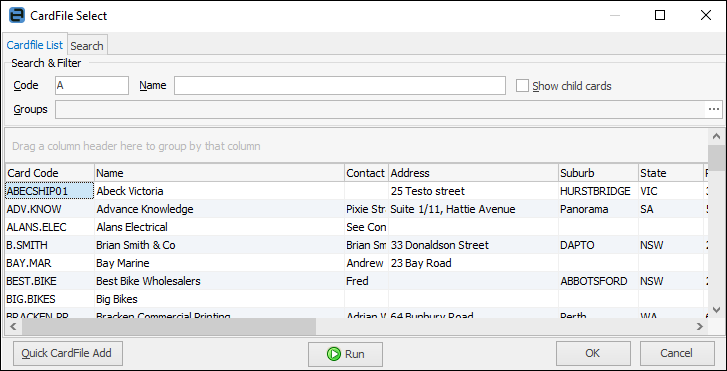
4.Press Enter to start the search.
5.Card file search results will display. Double click on the card file required.
Further information: