
From within a card file list, in the Report area of the ribbon select the report CardFile List Contact Export:
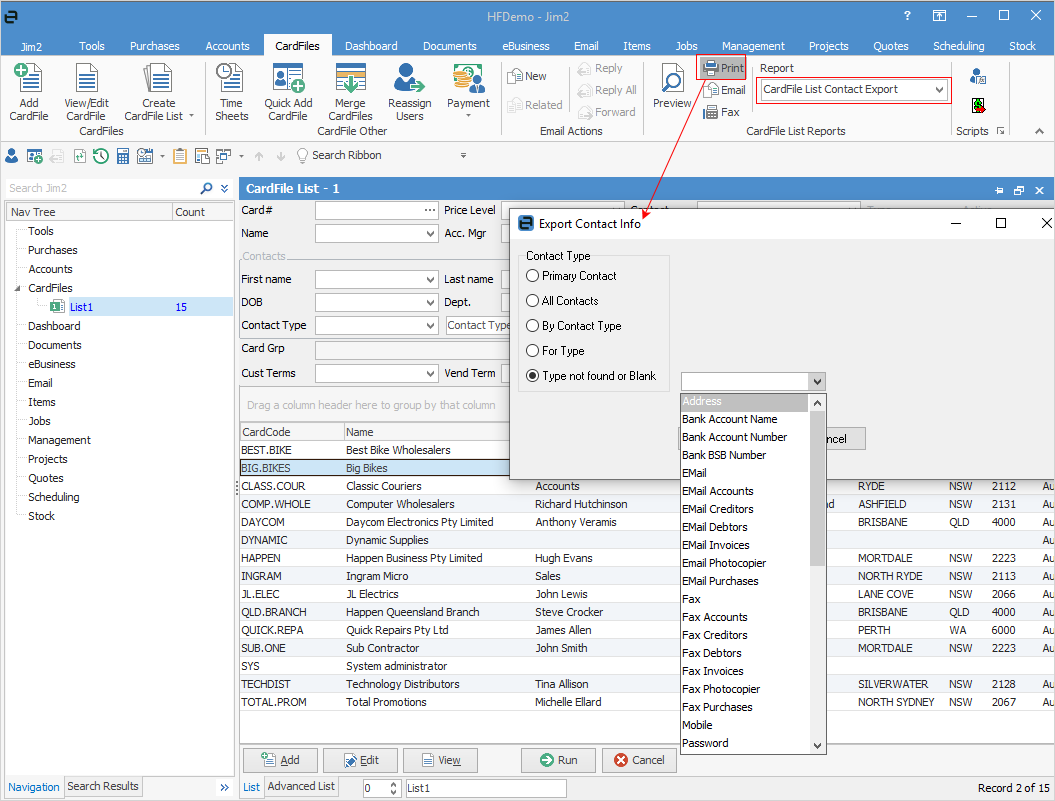
Select Print and the Export Contact Info screen will pop up, where you can select by contact type.
Further information:

From within a card file list, in the Report area of the ribbon select the report CardFile List Contact Export:
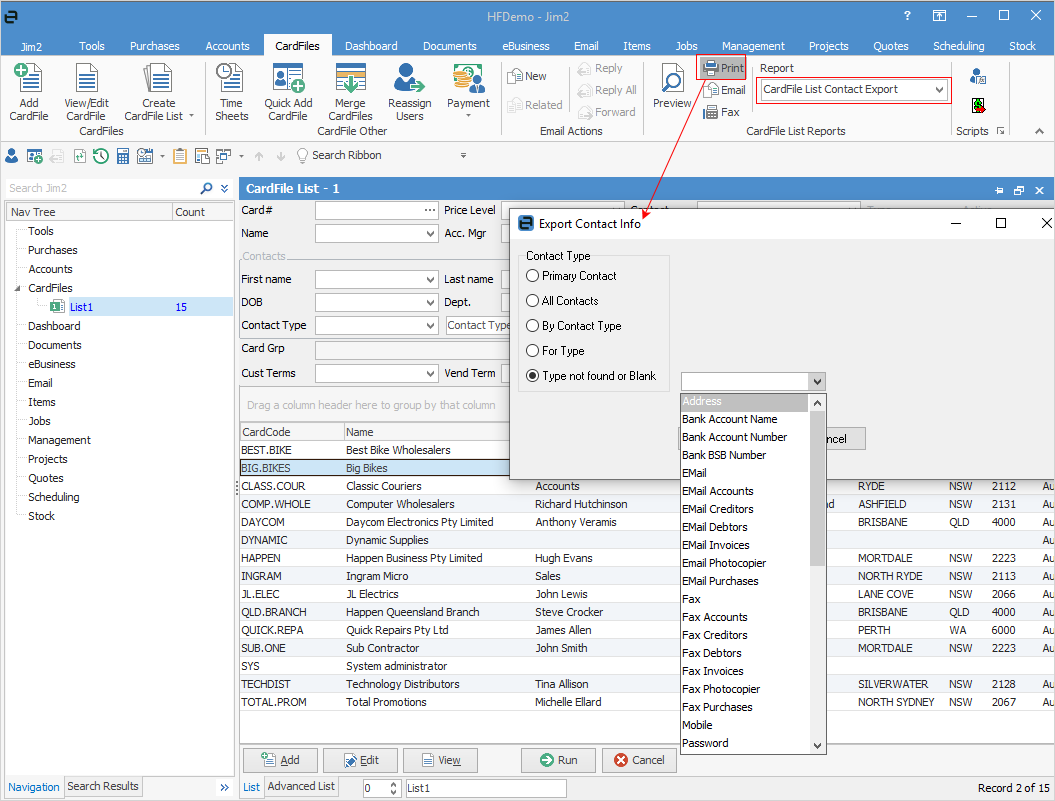
Select Print and the Export Contact Info screen will pop up, where you can select by contact type.
Further information: