
Job List Reports

Report |
Explanation |
Email from Job list |
This allows you to send emails to a group based on products purchased, for example. See Bulk Email from a List for more information.
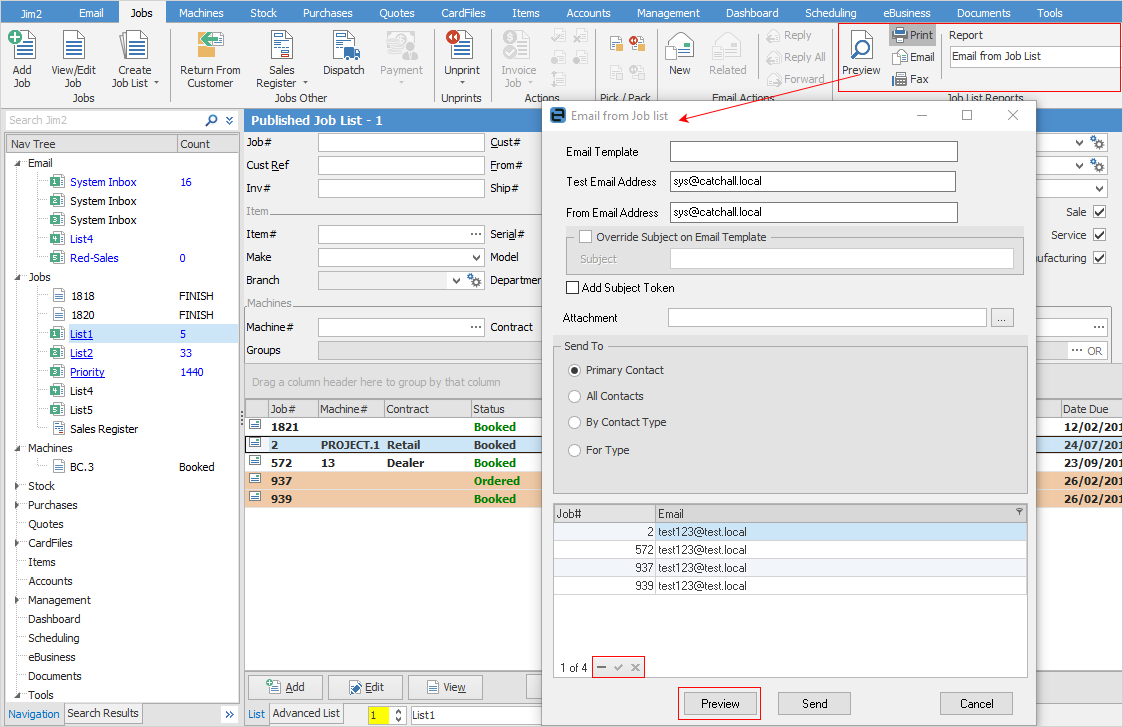 |
Job |
This will produce a job report for the first job in the list. |
Job List - Back order |
This will provide a report for all jobs on back order. |
Job List - By Customer |
Prior to producing this report, you can filter further:

The result will be all jobs for that particular customer, on all statuses. |
Job List - Cardfile Export (XML,CSV) |
This will produce a spreadsheet of all card files for all the jobs in the list. You can also filter this information further here.
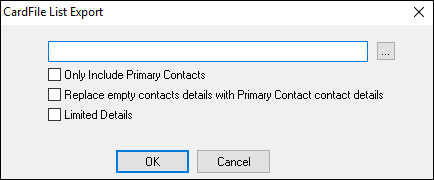 |
Job List - Customer By Status |
This will produce a report of all customer jobs based on their status. |
Job List - Email List |
This will produce a spreadsheet with the customer name and email details. |
Job List - Fault Desc |
This will produce a report showing all fault descriptions on jobs. |
Job List - Inv Desc |
This will produce a report showing all invoice descriptions on jobs. |
Job List - Job Labour Analysis |
This will produce a spreadsheet with detailed information on actual and billed labour. |
Job List - Job Profit |
This will produce a report on job profit for all jobs in the list. You can filter this report prior to previewing or printing:

This report will also show actual and billable hours. |
Job List - Job Profit by Job |
Once you filter based on below, this will produce a report showing profit on each job in the list.
 |
Job List - Job Profit by Stock |
This will produce a job profit report based on stock within the jobs. You can filter this report prior to previewing or printing:
 |
Job List - Machine Response Times |
This will produce a report (for Managed Print Services purposes) detailing response times. You can filter this report prior to previewing or printing, filtering to ignore labour and/or using a starting status:
 |
Job List - Parts Spent |
This will produce a detailed spreadsheet on quantity and cost of parts spent per job based on your Group By selection. You can filter this report prior to previewing or printing:
 |
Job List - Picking Slip |
This will produce a job picking slip (used in Advanced Warehouse Management). |
Job List - Required Stock for Jobs |
This will produce a report showing all stock required for jobs. You can filter the list further here by selecting a specific vendor, and choosing to summarise stock, along with all locations.
 |
Job List - Stock On Back order |
This will produce a spreadsheet showing all stock on back order for all jobs. |
Job Ticked Comm Only |
If you have ticked Inc in the Comment grid of a job, this report will show those comments on the job report.
 |
Job Total By Customer |
This will produce a report showing the total for all jobs by customer. |
Job Total By Item |
This will produce a report showing the total for all jobs by Item. |
Job Total By Name |
This will produce a report showing the total for all jobs by name (user name chosen on the job). |
Job Total By Type |
This will produce a report showing the total for all jobs by job type. |
Proforma Invoice |
This will produce a proforma invoice. |
Stock Sold By Customer and Stock Type |
This will produce a report showing stock on jobs by customer. |
Stock Sold By Name and Stock Type |
This will produce a report showing stock type sold by name (user name chosen on the job). |
Stock Sold By Stock Type |
This will produce stock sold by stock type. |
Job Reports

Report |
Explanation |
A Picking Slip, A Picking Slip (Landscape) |
This will produce a picking slip report to allow your staff to tick off the stock as it is being picked. Both portrait and landscape reports available.
 |
Delivery Note, Delivery Note (Landscape) |
This will produce a delivery note report for signing by your customer upon receipt of goods. Both portrait and landscape reports available.
 |
Job, Job (Landscape) |
This will produce a job report in either portrait or landscape style.
 |
Job - Picking Slip |
This will produce a picking slip that can be ticked off and then sent with the goods to the customer.
 |
Job Collect |
This will print a collect docket which can be signed by the customer once the job has been collected.
 |
Job Labour |
This will produce a report showing all labour on the job. |
Job NoComment, Job NoComment (Landscape) |
This will produce a job report similar to above excluding comments from the Comment grid, in both portrait and landscape styles. |
Job Profit |
This will produce a full profit report for the job similar to above, including actual labour hours and time analysis by status. |
Job Receipt |
This will produce a job report similar to above, including a section for receipting by the customer with signature and date. |
Job Sticker (Default) |
This will produce a job sticker including barcode.
 |
Job-OnSiteSlip |
This will produce an onsite form for your technician to enter details of a job
 n n |
Manufacturing Job |
This will produce a job report for a manufacturing job. |
Proforma Invoice, Proforma Invoice (Landscape) |
This will produce a proforma invoice. |
Ship Label |
This will produce one or more shipping labels.
 |
Further information: