
There may be times where you find that a word has been added to the Jim2 dictionary which is incorrectly spelt, or you simply no longer want to use it.
Within an email where the word appears, select ABC Spelling.
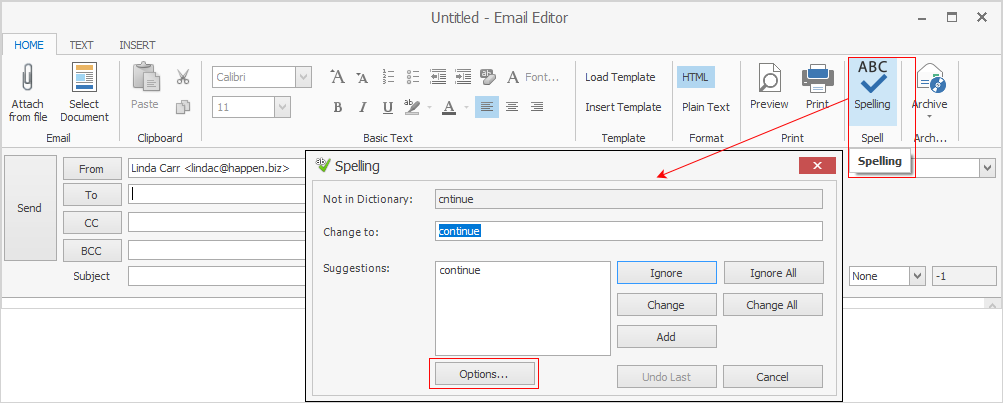
Select the Options tab and select Edit Custom Dictionary.
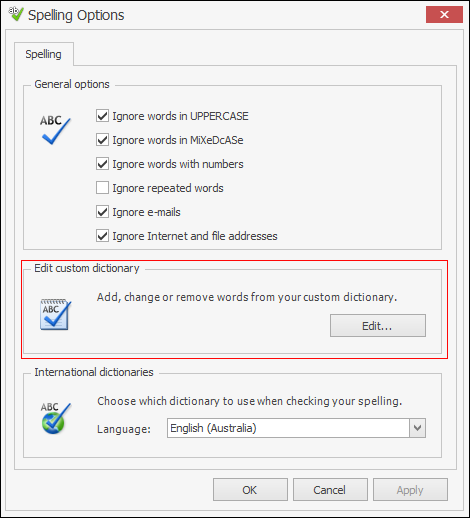
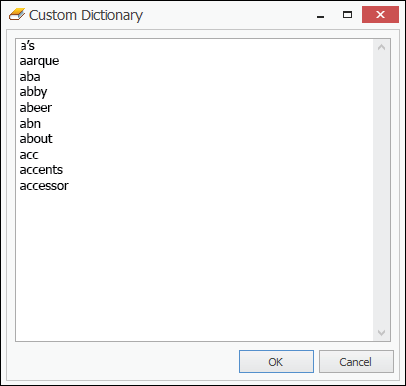
This is will bring up the list of all custom words that have been added. You can simply change, delete or add words (by scrolling to the bottom of the list) in this area.
 |
All changes made will be updated for all users. |
Further information: