
Stock must be set up prior to adding meters, including macro descriptions on the Machines tab.
Example Macros
{{Project.Meter.Counter Name" "}}{{"Last Read - "Project.Meter.Job.Previous Job.Meter Read" "}}{{"Last Estimated Read - "Project.Meter.Job.Previous Job.Estimated Meter Read" "}}{{Project.Meter.Job.Previous Job.Date Due" "}}{{"Current Read - "Project.Meter.Job.Meter Read" "}}{{"Estimated Read - "Project.Meter.Job.Estimated Meter Read" "}}{{"Prints - "Project.Meter.Job.Qty" "}}{{"Estimated Prints - "Project.Meter.Job.Estimated Qty" "}}
A machine has a black and a total meter, along with service meters. The difference between the two meters is the number of colour prints the machine has done. Black prints are charged at $0.01 per page, and colour $0.10 per page.
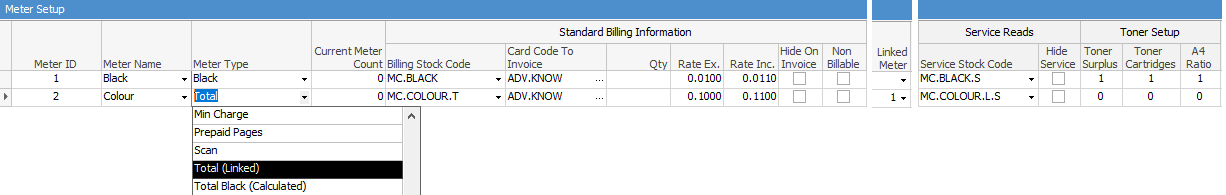
Notice the Total meter is named Total (Linked) in the meter type drop-down list, and changes to the word Total once it is linked to the black meter. The meter expects to receive a read for the combined total, but it will only charge the difference between the meters as colour prints. The opening balances are what the meters actually are. In other words, the total meter's opening balance is not the difference between the black meter and the total meter.
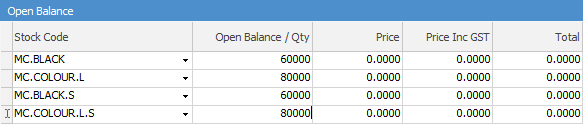
We receive a read of 65,000 black and 87,000 total.
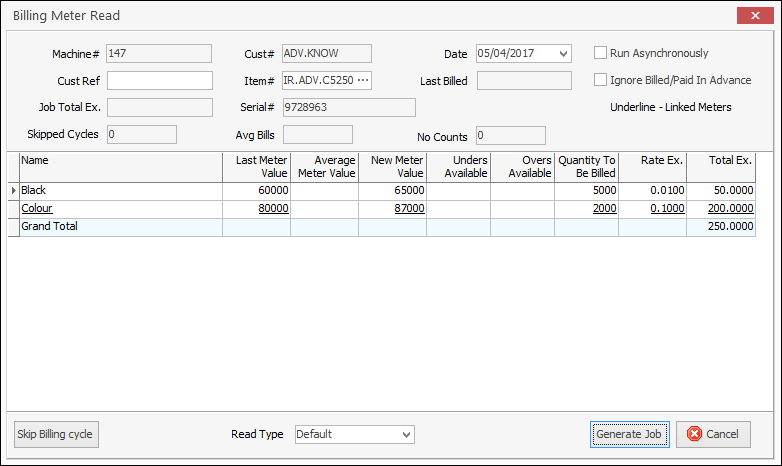
We can see Jim2 will only bill the difference between the two meters, ie (87,000 – 80,000) – (65,000 – 60,000) = (7,000 – 5,000) = 2,000 pages.
The meter read macros on the job display the actual meter reads. The quantities refer to the billed amount:
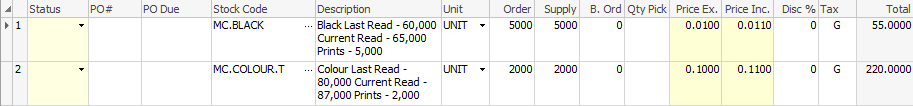
Further information: