
Consider a master machine with some black and some colour machines. Most machines share a common black and/or colour rate, but there are some machines that charge a different rate. We can use Master Meters to manage the majority of machines, but override any differences by unticking Master Meter on the child machine. Consider the simple example of a master with one black and one colour machine. The black machine's rate is considered the master meter rate, but the black rate on the colour machine is different. We can untick the colour machine's master meter value on the black meter. This allows it to be different to the master.
Master meter setup is as follows:
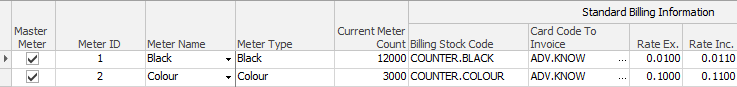
|
By default, you will not be prompted to enter opening balances when saving the Master. You can manually enter the current meter count for all meters by going to the Open Balance tab on the bottom of the form. |
Colour child machine setup has a black rate of $0.015 per page:
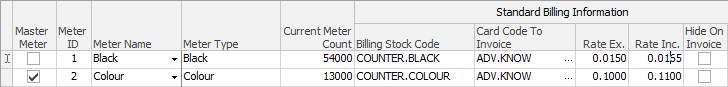
The black machine uses the rate on the master:
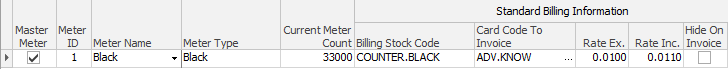
Beginning at the first child machine below the master, entering reads of 37,000 for the black machine, and for the colour machines a black read of 59,000 and colour of 15,000 produces the following jobs:
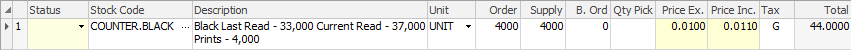
Black machine
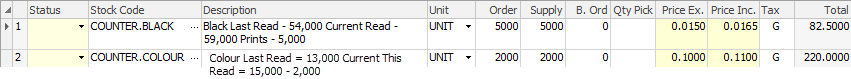
Colour machine
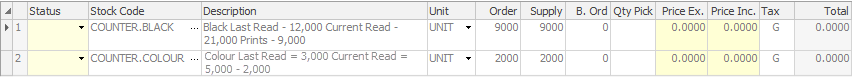
Master machine
|
If you have used billing macros, the description will appear as for the COUNTER.BLACK line. If not, the description will appear as for the COUNTER.COLOUR line. |
Further information:
