
Stock must be set up prior to adding meters, including macro descriptions on the Machines tab.
Example Macros
{{Project.Meter.Counter Name" "}}{{"Last Read - "Project.Meter.Job.Previous Job.Meter Read" "}}{{"Last Estimated Read - "Project.Meter.Job.Previous Job.Estimated Meter Read" "}}{{Project.Meter.Job.Previous Job.Date Due" "}}{{"Current Read - "Project.Meter.Job.Meter Read" "}}{{"Estimated Read - "Project.Meter.Job.Estimated Meter Read" "}}{{"Prints - "Project.Meter.Job.Qty" "}}{{"Estimated Prints - "Project.Meter.Job.Estimated Qty" "}}
A machine with only a black meter is serviced by an agent. The agent has negotiated a minimum charge for the machine. At the time of billing the client, you want to raise a purchase order for the amount you expect to be billed by the agent.
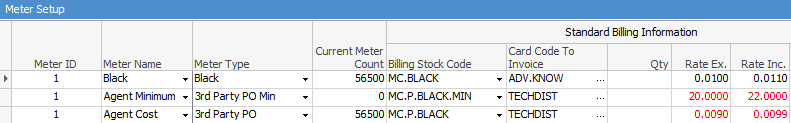
In this case, a read of 57,750 produces the following job:
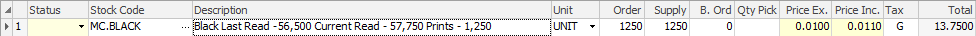
And the following lines on a linked PO created:
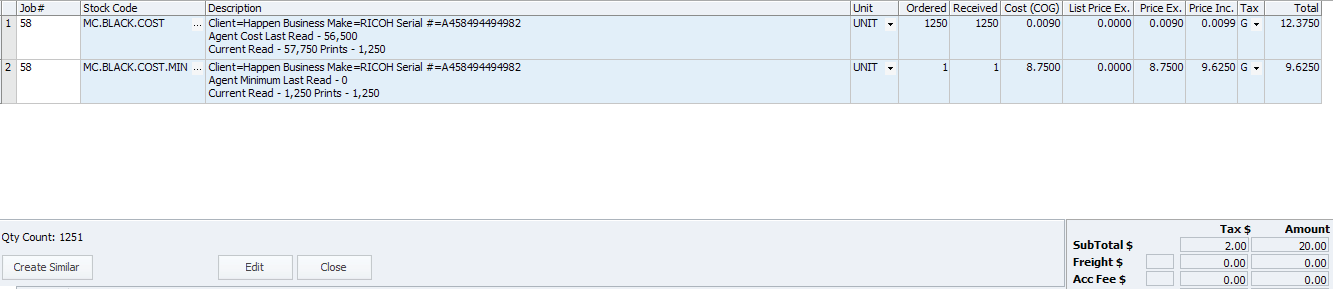
Jim2 can create a consolidated, separate third party PO per single machine, or even per master machine. This is a global setting and can be overridden by a the Group PO By Project Method setting on the Vendor tab of the card file. In particular cases, a contractor could be set up for single third party POs for each machine or master.
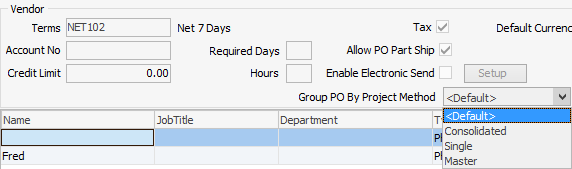
▪<Default> – as set up in Tools > Options > Machines > Machines
▪Consolidated – All purchase order lines for a particular period are added to the same purchase order.
▪Single – Each machine has its own purchase order created.
▪Master – Machines of a single master machine will be added to their own purchase order. Standalone machines are treated as though the setting is Single.
Further information: