
Add Manual Meter Readings for Standalone Machines
1.Open the machine.
2.Click Add Meter at bottom of the machine.
3.Select Add Billing Meter Job from the drop-down list.
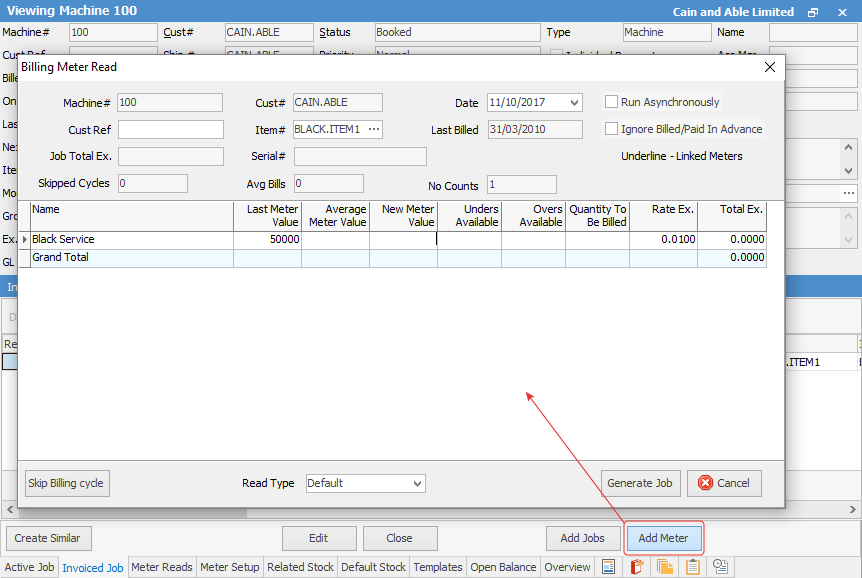
4.Enter the current reading for each meter, using the Enter key to accept the values.
5.Check the Last Meter Value to ensure the opening balance is correct.
6.Check the Rate Ex to ensure the meter rate is correct.
7.Check that, if the machine is a rental, it has a third line listed for the rental amount, and that it is correct.
8.Click Generate Job.
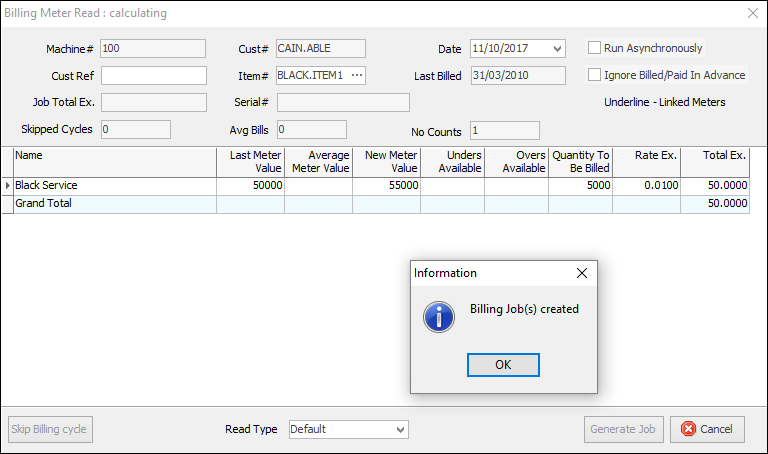
Create a job list where only Ready is selected, and Type = Meter Billing. Invoice those jobs in a batch.
Add Manual Meter Readings for Machines with Masters
1.Create a machine list where Master# = Machine# of the master machine. This should list both the master and all child machines for that customer.
2.Sort the list so that the master is at the bottom, and the first machine in the list is selected (not open).
3.Select Bill Machine at the bottom of the list. Jim2 will ask for reads for all machines in the list.
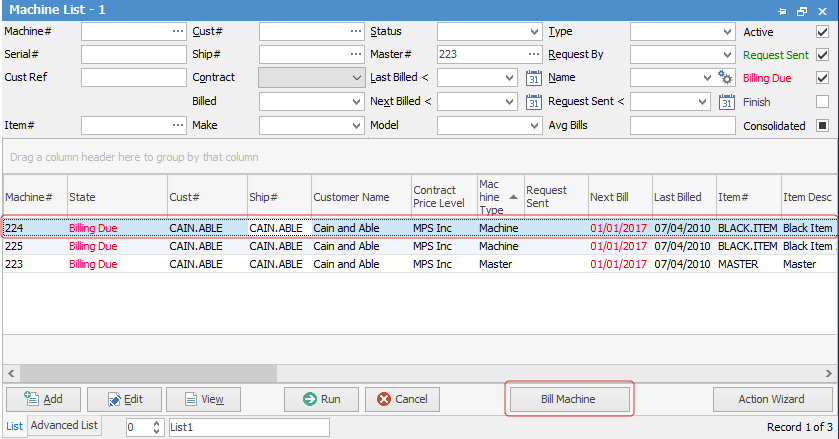
4.Enter the current reading for each meter, using the Enter key to accept the values.
5.Check the Last Meter Value to ensure the opening balance is correct.
6.Check the Rate Ex to ensure the meter rate is correct.
7.Click Generate Job for each child machine.
8.When the master comes up, it will list all machines and summarise the totals. Click Generate Job.
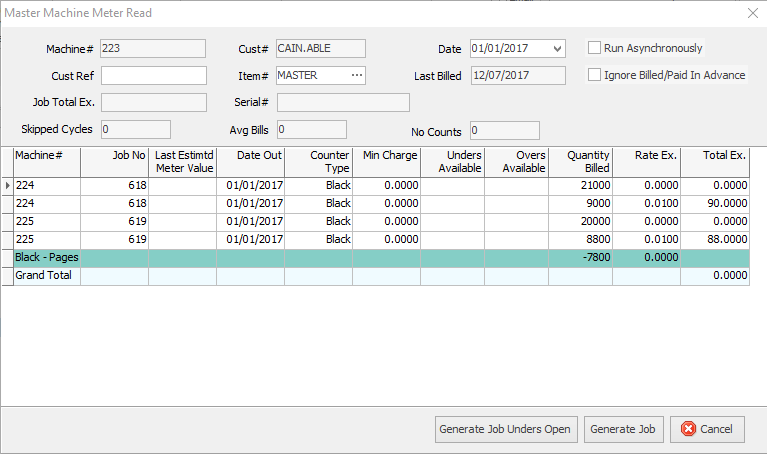
|
If any machines say Missing, then they are missing a meter read and the master will not generate a master job. |
9.Create a job list where only Ready is selected, and Type = Meter Billing, Master# = the master machine number.
10.Invoice all jobs in the list. Jim2 should add them all on to a single invoice.
Further information:
