
Stock must be set up prior to adding meters, including macro descriptions on the Machines tab.
Example Macros
{{Project.Meter.Counter Name" "}}{{"Last Read - "Project.Meter.Job.Previous Job.Meter Read" "}}{{"Last Estimated Read - "Project.Meter.Job.Previous Job.Estimated Meter Read" "}}{{Project.Meter.Job.Previous Job.Date Due" "}}{{"Current Read - "Project.Meter.Job.Meter Read" "}}{{"Estimated Read - "Project.Meter.Job.Estimated Meter Read" "}}{{"Prints - "Project.Meter.Job.Qty" "}}{{"Estimated Prints - "Project.Meter.Job.Estimated Qty" "}}
A machine with only a black meter is serviced by an agent. The agent has negotiated a minimum volume charge for the machine. At the time of billing the client, you want to raise a purchase order for the amount you expect to be billed by the agent.
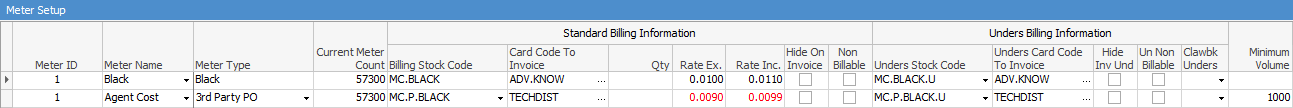
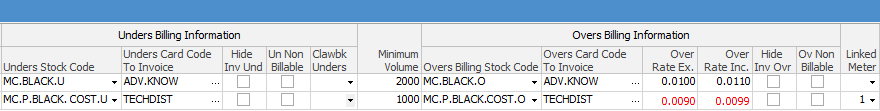
The same principle of unders and overs can also apply to 3rd Party PO meters. Note that the minimum volume for the PO meter is 1,000, and the minimum volume for the black meter is 2,000.
If a read of 57,300 is received for black, the job produced would look similar to:
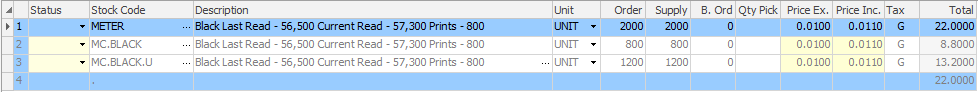
The linked purchase order lines produced are:
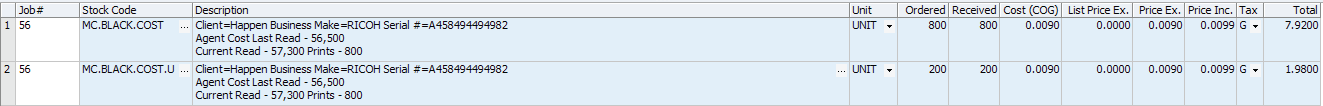
Jim2 can create a consolidated, separate third party PO per single machine, or even per master machine. This is a global setting and can be overridden by a the Group PO By Project Method setting on the Vendor tab of the card file. In particular cases, a contractor could be set up for single third party POs for each machine or master.
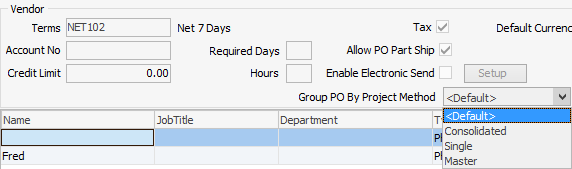
▪<Default> – as set up in Tools > Options > Machines > Machines
▪Consolidated – All purchase order lines for a particular period are added to the same purchase order.
▪Single – Each machine has its own purchase order created.
▪Master – Machines of a single master machine will be added to their own purchase order. Standalone machines are treated as though the setting is Single.
Further information: