
1.Open the stock record for the toner you require. Open the Machine tab on the stock record. Here is where you enter the expected coverage that equals to one A4 page, ie. 5%.
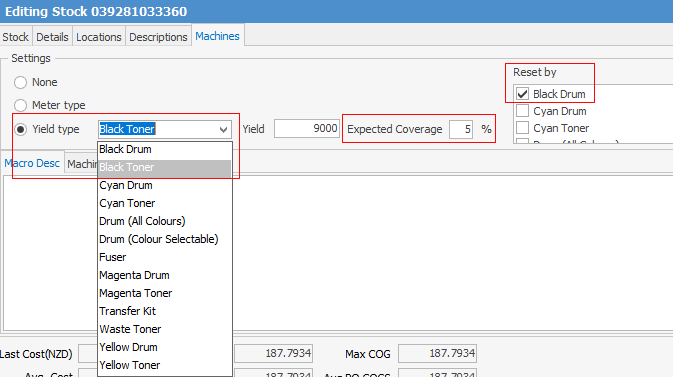
2.Against the meter line in the Meter Setup tab of your machine, enter the relevant ratio. You can adjust the amount of toner usage to each tier. For example, if expected coverage for 1 A4 page is 5%, A4 Ratio for Tier 1 is 1 (meaning 1 page at 5% coverage). Similarly the tier 2 meter may count for 1.2 pages (at 5% coverage) and tier 3 meter may count for 1.5 pages when calculating usage, etc.
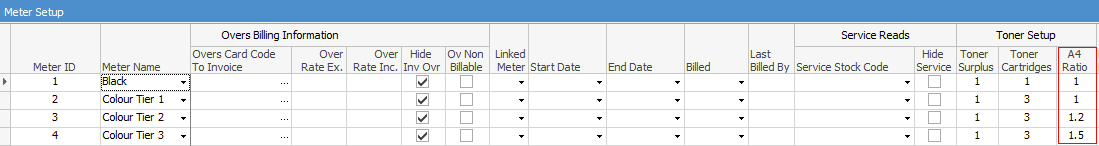
Further information: