
Stock must be set up prior to adding meters, including macro descriptions on the Machines tab.
Example Macros
{{Project.Meter.Counter Name" "}}{{"Last Read - "Project.Meter.Job.Previous Job.Meter Read" "}}{{"Last Estimated Read - "Project.Meter.Job.Previous Job.Estimated Meter Read" "}}{{Project.Meter.Job.Previous Job.Date Due" "}}{{"Current Read - "Project.Meter.Job.Meter Read" "}}{{"Estimated Read - "Project.Meter.Job.Estimated Meter Read" "}}{{"Prints - "Project.Meter.Job.Qty" "}}{{"Estimated Prints - "Project.Meter.Job.Estimated Qty" "}}
This machine has a black meter and a colour meter. It has a minimum charge of $50 per month. No estimates/averages will be calculated against this machine. The machine will have service reads.
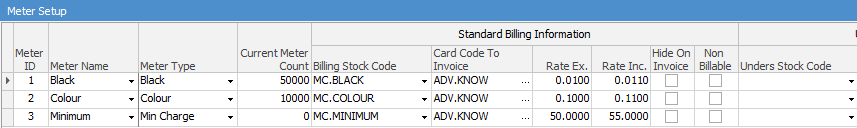
The first month, we get a read of 53,000 for black, and 10,400 for colour – the following job is created:
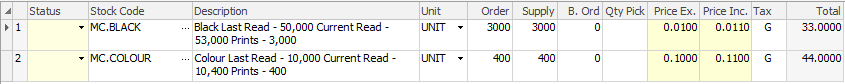
In this instance, the minimum charge is not required because we have billed the client the minimum dollar amount. If, in the second month we record a reading of 55,000 black and 10,500 colour, the following job is created:
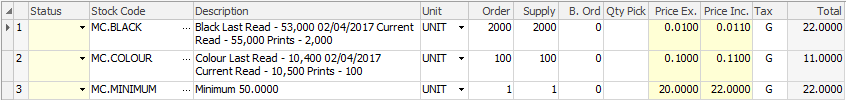
In this instance, the black and colour meters only charge the client $33 Inc. tax, so the minimum charge meter makes up the difference so that the client is billed the correct minimum amount of $55 inc. tax.
Further information: