
Stock must be set up prior to adding meters, including macro descriptions on the Machines tab.
Example Macros
{{Project.Meter.Counter Name" "}}{{"Last Read - "Project.Meter.Job.Previous Job.Meter Read" "}}{{"Last Estimated Read - "Project.Meter.Job.Previous Job.Estimated Meter Read" "}}{{Project.Meter.Job.Previous Job.Date Due" "}}{{"Current Read - "Project.Meter.Job.Meter Read" "}}{{"Estimated Read - "Project.Meter.Job.Estimated Meter Read" "}}{{"Prints - "Project.Meter.Job.Qty" "}}{{"Estimated Prints - "Project.Meter.Job.Estimated Qty" "}}
This machine has a black meter and a colour meter. The black meter has a minimum volume of 4,000 pages on it per month. No estimates/averages can be calculated against this machine (both averages and minimum volumes use Unders to bill, so the two features are mutually exclusive). The advantage of having a minimum volume is that the minimum charge increases as soon as you change the page rate.
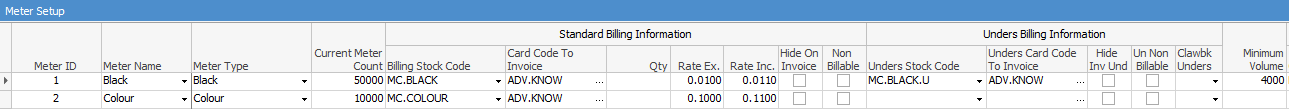
We receive a reading of 53,000 for black and 10,400 for colour, and the following job is created: The shortfall is made up by charging 1000 unders pages:
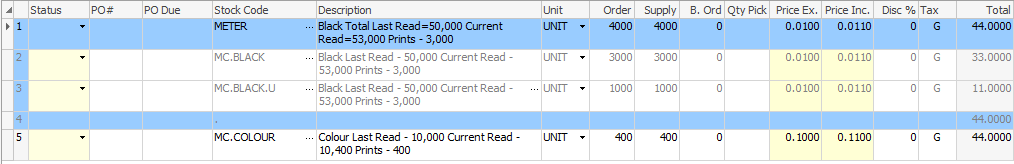
If, the following time we get a reading for 58,000 black and 10,700 colour, the following job charges overs pages. In this particular case, the fact that there are 1000 pages in overs is hidden inside a kit:
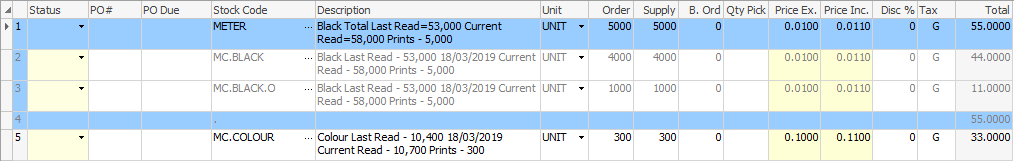
Further information: