A serial number can be changed via the Stats tab in the footer of the stock record.
▪Open the stock record in View mode.
▪Go to the Stats tab at the bottom.
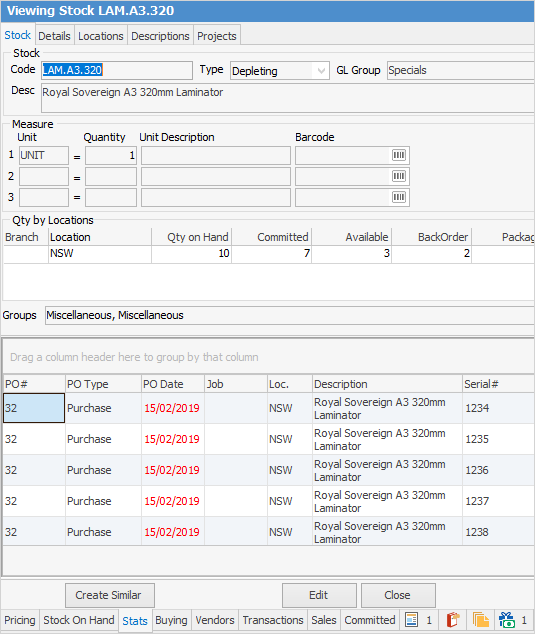
▪Select the line of stock with the incorrect serial number.
▪Right click on the stock record and select Change Serial# from the drop down list.
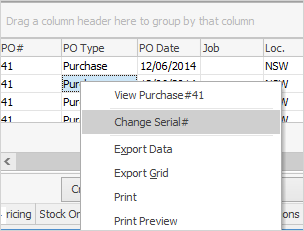
▪Enter the correct serial number into the New Serial# field.
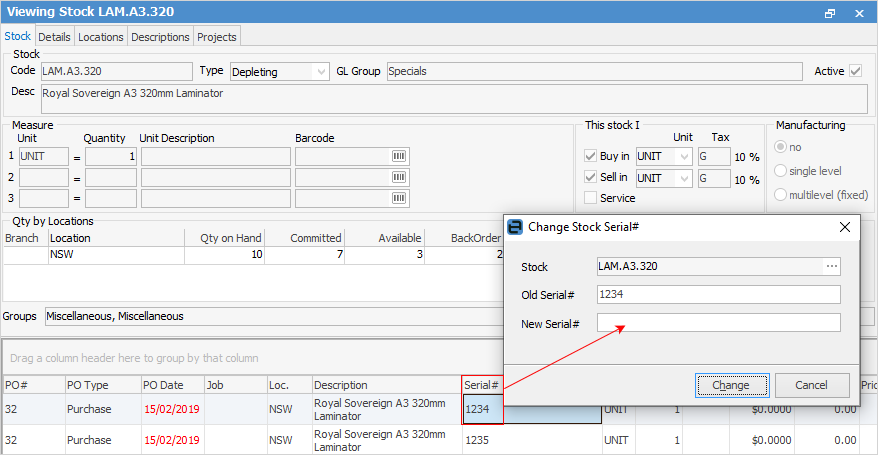
▪Click Change.