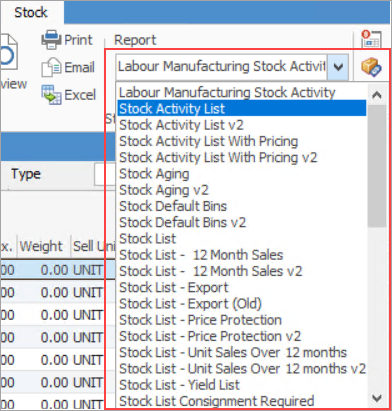|
There are three different areas from which print a variety of stock reports.
▪Reports that are based upon a single stock record are printed from the stock record itself, available via the Reports menu at the top of the screen.

▪Reports that are list based are printed from the Stock List to allow the use of filters to create the list required. Select them from the Reports menu at the top of the Stock List.
See Stock Reports for more details on these reports.
▪Management Reports, that are Profit or calculation based, are printed from System Reports. Select them via:
Further information
Stock Security
Consignment Stock
Consignment Stock for Customers
Kitting v Packaging v Manufacturing
Kitting
Packaging
Promotional Pricing
Stock Adjustments
Stock Attributes
Stock Flow
Stock List
Create a Stock List
Stock Preview Pane
Stock Pricing
Order of Pricing
Stock Procurement
Stock Reports
Stock Transfers
Stocktake
Tabs in the Footer
Tabs in the Header
Warehouse Management
Add Groups to Stock
Add a Document to Stock
Add Images to Stock
Add Multiple Stock Records
Add Service Stock
Add Stock
Add Vendor Codes
Backfill Stock Sold in Advance
Buy and Sell in Different Measures
Buying your own stock
Change a Serial Number on a Stock Record
Change Stock GL Group
Create Similar
Deactivate a Stock Code
Deactivate Stock in Bulk
Donations of Stock
Generate Backdated Stock on Hand Report
Handle Warranty Stock
Import Vendor Pricing
Merge Stock Codes/Supersede
Move Stock from Depleting to Asset
Print Shelf Talkers
Sell Stock in Advance
Set up Pricing
Stop Users From Giving Discounts
Track Serial Numbers
Unallocate Stock
Update Stock List Price
Update Stock Records
Use Stock Select
Use Your Own Inventory
View or Edit Stock
Write off Stock
Use Gift Card for Purchases
|