
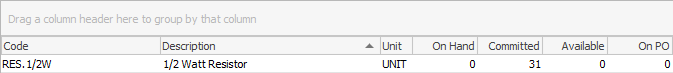
|
Not all fields are displayed in this image. |
This section explains the field headings in the Stock List. Refer to Lists for details on sorting, naming, grouping, etc. The headings may not be strictly in this order, and there may be extra columns depending on your version of Jim2.
Field |
Explanation |
Code |
Stock code number. |
Description |
Description of stock as per the stock code. |
Unit |
Unit type, ie. box, each, unit. |
On Hand |
How much stock is on hand currently. |
Committed |
How much stock is committed to jobs. |
Available |
How much stock is available to sell. |
On PO |
How much stock is currently on order. |
BackOrder |
How much stock is currently on back order. |
List ex. |
Price excluding tax. |
Weight |
Weight of the stock |
Sell Unit |
Selling unit type, ie. box, each, unit. |
PO Tax |
Tax type on PO, ie. G. |
Sell Tax |
Tax type on sell, ie.G. |
GL Group |
Stock GL group. |
Active |
Shows whether active or inactive. |
Price Group |
Shows stock in a specific price group. Customer pricing is based on these price groups. |
Price Template |
As set up in Stock > Price Templates. |
Publish Price |
Publish to price list, web or both. |
Further information:
